I am lucky to have graduated in commerce from the best college in my city. I had 16 papers in three years. Though my main subjects were accounts, tax and economics my favourite subject was law. Law is obscure and arcane to almost every commerce graduate I have known on this planet. But it was my favourite. Why?
There were two professors in my college who used to teach law. One was a maverick middle-aged man and the other was an old man. The maverick prof was Mr. CM Rath. Let's call the old man Mr. Dutta (obviously not his real name).
Mr. Dutta used to come to class, start speaking like a radio, students trying to make notes of everything he said. He stopped when the bell rang. He gave 'great' notes which will help you score full marks in the exams. He taught what was 'important' from the exam's point of view. And he taught the same thing year after year. That was his 25th year as professor.
Mr. CM Rath, the maverick, never taught from any book. He was a violinist who used to tell us stories. Stories from his personal life. Stories often unrelated to law. He was lost in his own world. In the first year we were supposed to study 5 acts (legislations). He only taught us two (whereas Mr. Dutta completed all 5 well in advance). He never completed the course and never encouraged us to commit and vomit. Instead of reading the book, he encouraged us to read the 'bare act' (the exact legislation which lawyers read). He made us understand how to read the law and understand it. He taught as if there was no examination.
Who do you think I studied from?
Obviously from Prof. Rath. His passion for his subject was contagious. When he spoke of law he used to give us goosebumps. He used to pick up one small area of an act and go indepth. Give real life examples we could relate to. Then tell us what happened in a case in 1924. And he used to narrate as if it were a movie. Full of emotions and reality. As if it was happenning in front of us. And then he would stop and ask, what is it that happened? Who won and who lost?
He would not let us worry about notes. To ensure we listened to him, he discouraged any notes in class. He applauded students who made no notes. He would, however, narrate some notes at the end of every class and would tell us about it right at the start. Hence, during the entire 35 minutes no one ever did anything else but listened to him.
He left me with immense amount of understanding for the subject. Understanding which will not end immediately after I finish my final papers. And more than understanding he made me fall in love with the most arcane subject on earth. He made me fall in love with law.
As I look back today, I can see some great traits in Prof. Rath. Traits of a great speaker.
1. Passion. And loads of it. My professor taught law because he loved law. He did not do it for just money. Do what you are passionate about. Immerse yourself in the subject and you will never worry about audience attention.
2. His command over the English language. He told us to start reading the English grammar book from Class 1 and upwards and master everything. He stressed on learning how to speak from good newsreaders on TV those days. He suggested we listen to the news for the deaf and dumb because the newsreader used to read slowly (while the other person translated it for the differently-abled). He also advised we recorded the same speech and see how our pronunciation varied from the expert newsreaders.
3. Care. He knew students wanted notes for the exams. He knew we will write when he speaks and end up not listening everything. To prevent that, he told us not to write anything. Later, he would share notes of things that were important. Thus he managed to get our complete attention. You can use a handout in a similar manner with your presentations.
4. Stories. When you are dealing with complex topics (what could be more complex than law?) you need to find a way to make it interesting. He found a tool in stories. I am sure you can do the same. If a boring legal case can be explained as a story then anything and everything can be presented as a story. You just need to think differently.
5. Concrete stuff. Instead of talking in the air or talking about abstract situations he took real life situations. He would create situations then and there. Complex legal cases were explained by taking a simple example which happens between two of my classmates. We could see the characters and visualize the event.
If you can follow these 5 techniques in every presentation you give, you will leave your audience mesmerized and in love with your stuff.
Finally, if you are still wondering how I managed to pass the exam without studying the other 3 acts (when my prof only taught 2 out of 5), well he taught the 2 so well that we figured the other 3 out.
Oct 30, 2009
Oct 28, 2009
Dale Carnegie's Tips on Public Speaking
 You know about Dale Carnegie. He is famous for his book How to Win Friends and Influence People. He wrote many books in his lifetime. One such book was The Quick and Easy Way to Effective Speaking. I picked it up from my bookshelf one night. My main interest was to know how relevant is Dale Carnegie in today's PowerPoint age. He taught public speaking way back in 1940s but is he relevant today? What does his book have to offer to you and me?
You know about Dale Carnegie. He is famous for his book How to Win Friends and Influence People. He wrote many books in his lifetime. One such book was The Quick and Easy Way to Effective Speaking. I picked it up from my bookshelf one night. My main interest was to know how relevant is Dale Carnegie in today's PowerPoint age. He taught public speaking way back in 1940s but is he relevant today? What does his book have to offer to you and me?Well I skimmed through the book and loved what I read. I am going to summarise some things which I liked and I feel will help you become better at presentations and public speaking. This is not a book review but captures some of the learnings from the book.
1. On Getting Audience Attention
Dale Carnegie stresses on the point that you have to 'earn the right to talk'. Hence, you need to know about your subject inside out and be really excited about sharing it with others. If you have earned it, people will listen to you. While preparing for your presentation, he insists to talk about very few things and know everything about it rather than talk on many things and be superficial. A superficial talk cannot hold audience attention.
You can also get audience attention, if you can answer this simple question. "How will your presentation solve your audience's problems?" If your presentation is able to solve their problem then they will listen to you.
2. On How to Give Examples in a Presentation
I liked this part of the book very much. We all know and we all share examples in our presentations. Examples to explain a point we are trying to make. Dale Carnegie tells you how to give an example.
a. Give a real life and not a hypothetical example
b. Be specific and use the 5-W formula. A good example should have all the 5 W's; When, Where, Who, What & Why
c. Use pictures or speak in a vivid manner so that the audience can 'see' what you are talking about. For example, when you talk about global warming put up a picture of a melting iceberg. That will make your audience to really 'see' the problem and appreciate it better.
d. Make it real by using direct speech. While narrating an incident where two people are talking, use dialogs and don't use indirect speech.

3. On How to Share Information in Your Presentation
When you are presenting to inform your audience you need to take special care of the following:
a. Fit in within the time limit
b. Plan out the flow properly
c. Be specific and say "I have 3 things to say..." This will help your audience pay attention and follow you.
d. Use analogy. Compare strange unknown things to familiar things.
e. Help your audience visualize the information by turning a fact into a picture. Instead of saying India's area is XYZ square miles say 'India is equal to the combined area of.... (and say the names of some 5 large countries)'. This will give people a better picture and increase their comprehension.
f. Avoid jargon. Always assume you are talking to school children. Keep it that simple. Aristotle once said, "Think as wise men do, but speak as the common people do."

4. On How to Convince Your Audience
Let's accept it. How much ever you might prepare you will always feel you could have done better. It is like an exam where no amount of time seems sufficient for preparation. Amidst this feeling how do you sound convincing to your audience?
Dale Carnegie tells you what will it take to convince the audience.
a. Your sincerity
b. Your enthusiasm for the subject
c. Your respect for the audience
d. Get some 'yes-es' at the start. Look for common ground where no one disagrees and start your presentation from there. Then slowly move to areas where people might disagree. The initial yes-es will set the momentum in your favour.
I found this book immensely useful and I am sure you will find it useful too. Take out time to read this classic, read it slowly, spend time thinking about each idea and most importantly apply them in the next presentation you make. Test out whatever you learn. That way it will stay with you forever and make you a better presenter. Just reading will do no good.
Oct 26, 2009
Best from Blogosphere: 3 Principles of Communication
 Being a presentation blogger I follow a lot of blogs on the subject. I even read stuff on design and marketing. Starting today, I will share with you good posts from all across the blogosphere once every fortnight (15 days). I call this feature 'Best from Blogosphere'. Here is the first post.
Being a presentation blogger I follow a lot of blogs on the subject. I even read stuff on design and marketing. Starting today, I will share with you good posts from all across the blogosphere once every fortnight (15 days). I call this feature 'Best from Blogosphere'. Here is the first post.Pro Blogger's Tips on Effective Communication
I am a regular reader of ProBlogger. It is a blog for bloggers and is run by Darren Rowse. I came across a post which talks about 3 principles of effective communications for bloggers. The tips are very useful and apply to any sort of communication. As a presenter you will find these 3 principles very meaningful.
Darren in his post quotes Brett Rutledge, a public speaker. Brett says,
"To communicate clearly you need to do just 3 things:
1. Give me a message
2. Make me care
3. Give me a way to remember it."
You can read the complete post here or you can read my explanation (with some value addition) below.
Summary
When you are communicating you are passing a message from yourself to the audience. Message which they need to remember, act upon and pass on. In order to ensure they understand you, remember your message and act upon it you need to do three things.

Have a message: You need to know what you are trying to communicate. There should be no room for doubt here. Spend enough time and figure out what your key message is. In order to find this out you can ask yourself this question,
"What is the one thing which my audience should remember after the presentation?"
or
"Can I write down in 1 sentence what I am going to talk about today?"
Make the audience care and make it easy to remember: Most of the times, you would know what you are trying to say. What your key message is. Your problem will come with how to make people remember so that they share it with others and act upon it.
Chip & Dan Heath in Made to Stick say that "emotions lead to actions". In order for your audience to share your message and act on it, they need to first care about your message. If they care about your message (not about you), they will respond in the manner you want them to.
You can make your audience care by making your content relevant and by inspiring them. This depends on how you present your content. You can use relevant videos and images instead of plain text. You can bring your topic to life and make your audience feel it instead of just narrating it in a manner which is boring and passive. There are many ways you can do these things, but what is important is for you to realise that you need to do all of this.
Do you have tricks and techniques to share by which one can make people care and make the content memorable?
Oct 23, 2009
3 mistakes to avoid in a sales pitch or when seeking sponsorship money
The Context
Two senior sales people from a leading TV channel approached me sometime back. They wanted me to sponsor a reality show on their channel. The channel plans to audition 6,000 women across 6 cities in India and then choose 24 of them. These women will then compete against each other and one will emerge as the winner. All of this will be telecasted live on their channel for 4 months. Their presentation (a sales pitch without PowerPoint) begins.
Sponsor (that's me): What are you planning to do in the event?
Person 1: Sir, here is what we are planning to do.
(He hands me a black and white printout of a MS Word document stapled at the top left corner. It's not such a nice looking document given that they are asking for more than 2 million rupees. 2mn Indian Rupees equals $42,500)
Person 2: We want you to be our main sponsor for which you will get 8,000 seconds of air time on our TV channel and one 100 sq cm space for an advertisement in our newspaper. Plus you can brand the venue, your name will appear in all our TV, Radio and Print promotions as our main sponsor. We will also give you permission to display your product at the venue of the final event.
Sponsor: How much is the total market value of your TV air time and the print ad space which I get in return for my money?
Person 2: We don't know sir. We will come back to you.
(I am stunned at their lack of preparation)
Sponsor: You are giving these standard things (branding space, logo on all promotions, etc) to every sponsor. Why should my edible oil company sponsor your event? What is that special thing which you can give me? Can you think of some innovative idea which does not cost you anything and helps me in a big way?
Person 1: We did not think about it. You are asking tough questions sir. We will come back to you on this after discussions with our team.
The discussion went on like this. Senior sales people who came with zero preparation to ask my company 2 million rupees with a black and white print out and a sloppy sales pitch.
This sales pitch contains 3 important lessons for you, if you too seek sponsorship money or make sales pitches. I list these down one by one.
Two senior sales people from a leading TV channel approached me sometime back. They wanted me to sponsor a reality show on their channel. The channel plans to audition 6,000 women across 6 cities in India and then choose 24 of them. These women will then compete against each other and one will emerge as the winner. All of this will be telecasted live on their channel for 4 months. Their presentation (a sales pitch without PowerPoint) begins.
Sponsor (that's me): What are you planning to do in the event?
Person 1: Sir, here is what we are planning to do.
(He hands me a black and white printout of a MS Word document stapled at the top left corner. It's not such a nice looking document given that they are asking for more than 2 million rupees. 2mn Indian Rupees equals $42,500)
Person 2: We want you to be our main sponsor for which you will get 8,000 seconds of air time on our TV channel and one 100 sq cm space for an advertisement in our newspaper. Plus you can brand the venue, your name will appear in all our TV, Radio and Print promotions as our main sponsor. We will also give you permission to display your product at the venue of the final event.
Sponsor: How much is the total market value of your TV air time and the print ad space which I get in return for my money?
Person 2: We don't know sir. We will come back to you.
(I am stunned at their lack of preparation)
Sponsor: You are giving these standard things (branding space, logo on all promotions, etc) to every sponsor. Why should my edible oil company sponsor your event? What is that special thing which you can give me? Can you think of some innovative idea which does not cost you anything and helps me in a big way?
Person 1: We did not think about it. You are asking tough questions sir. We will come back to you on this after discussions with our team.
The discussion went on like this. Senior sales people who came with zero preparation to ask my company 2 million rupees with a black and white print out and a sloppy sales pitch.
This sales pitch contains 3 important lessons for you, if you too seek sponsorship money or make sales pitches. I list these down one by one.
 Mistake #1 Go unprepared
Mistake #1 Go unprepared You are making a sales presentation and asking someone to give you 2 million rupees. That's a big amount. Before the sponsor will give you such money he/she will ask you hundreds of questions. You have to come prepared. These two sales men should have done some brainstorming before they came to me. That would have prepared them for the obvious questions.
Place yourself in the shoes of the sponsor and think what he wants and why will he pay you what you are asking for.
Marketers who sponsor events like these worry only about two things.
#1 "I pay X and I am getting Y. Is Y > X?" If yes, they go ahead. If no, they forget it and move on. Before you come for the meeting know what is X and what is Y.
#2 "What is it that my company gets by sponsoring this event which I cannot get otherwise? I can spend my 2 million on various other promotional activities. How is this activity better than others?"
Mistake #2 It's your privilege that I have come to you
Because you belong to a leading channel or the biggest MBA college in town does not mean you can carry your ego to a sales meeting. Remember that you are seeking someone to part with his money (and a large sum of money). Every sponsor is a customer and he has to be convinced that he is putting the money in the right place. Your attitude and usage of words in the meeting have to be careful. Respect others' money and help them get the most out of your deal. You do need the money next year, don't you?
Mistake #3 One horse for all courses (your differentiator)
You cannot make the same sales pitch to all companies. Your pitch to an FMCG company has to be different from a consumer durables company and a real estate company. You have to understand what is the company looking for and show them that it is there in your event.
A cooking oil company has different sets of challenges than a real estate company. Will you approach both and offer the solution in the same manner? Your way of presenting has to be tuned to the needs of the sponsor.
In order to know what the company might be looking for, do a round of interview with the sponsor or someone in the company before you make the pitch. Find out what is the company expecting and then prepare your content accordingly and present. It takes effort and time to crack such deals.
If you too have similar experiences to share then go ahead and leave a comment.
Oct 21, 2009
Difference between JPEG, GIF, PNG and BMP? Part 2 of 2
In the last post we looked at various situations where knowledge of file formats will help you make your image look better and manage its file size as well. In today's post we will understand about each file format and its correct use.
Understanding File Formats
JPG or JPEG - This file format is best for real life photographs. Also preferred when an image has a lot of gradient. JPG is not good for line drawings and text.
GIF - GIF is only suitable for text, small icons, cartoons (with minimal amount of colour). GIF distorts the colours present in the image.
PNG - PNG as a format came into being as an improvement over GIF. GIF is suitable for text and line drawings but distorts even a small amount of colour. PNG overcomes this problem. You can use PNG for text and line drawings (with or without colours). PNG is better than GIF all the time. It can handle colour very well.
BMP - BMP is a very bulky format. The quality of your image will be good but the size will be too big. Refer to the example we saw in the last post. A simple pie chart's image in BMP was 3.63 MB whereas it was 57 KB in PNG. Avoid BMP at all costs.
We have now ruled out BMP from any further analysis. We are now only left with JPEG, GIF and PNG.
Applications & Examples
If you are taking a screen shot of a web page and the web page contains text, use GIF or PNG. If it contains only images, use JPG. If it contains both, use PNG. Even if there is a small amount of colour on the slide, GIF will not do a good job.
Hence, you can also avoid GIF at all times. Because PNG can do what GIF can do and more. If there is only text on a screen PNG will still work well.
 The table above should clear all your doubts. If you are taking a screen shot this table will help you choose the file format in which you should save the image.
The table above should clear all your doubts. If you are taking a screen shot this table will help you choose the file format in which you should save the image.
Steps in Reducing File Size of an Image in MS PowerPoint
If you are trying to reduce file size by copying the image and pasting in a different file format, the same rule applies. If your photograph is in BMP and you want to reduce its file size. You can copy it and paste special as .JPG.
Step-1: Insert image on the slide
Step-2: Copy the image (Ctrl+C)
Step-3: Delete the image
Step-4: Paste Special As... (Keyboard shortcut: Alt+E+S+V)
It will give you options of various file formats and you can choose the one you desire.
Understanding Transparency
When you create a chart in MS PowerPoint, the chart area and plot area are not white but transparent. If you save a chart as a picture (in PNG) and use it in a presentation the chart will look differently in different backgrounds.
Here is a chart you have created in MS PowerPoint.
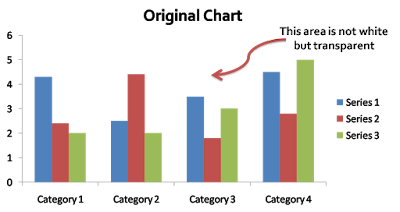
If your original object has transparent areas, then saving the object in PNG and GIF will keep those areas transparent. If you save in JPEG or BMP then those transparent areas will get filled with white colour.
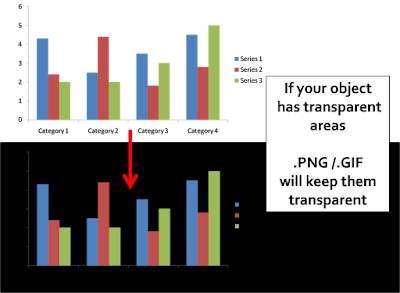
In the image above, you can see that saving the chart as .PNG or .GIF keeps the transparency. So if you want to use the chart on a black background, you have to either save it as .JPEG or colour the chart and plot area of the chart with white colour.
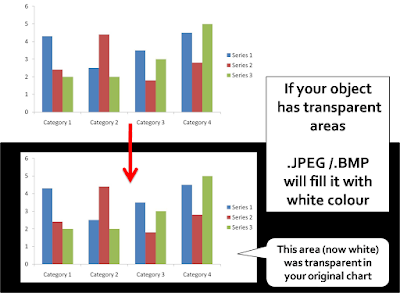
In this image, you see that saving the chart as a .JPG or .BMP image will make the transparent areas white.
These posts would have made you realize why you need to know about these file formats and how to use them to your maximum advantage.
Resources: Some useful sites I have referred to while creating this content. Tips4pc, Labnol, Bluewave, Sitepoint.
Understanding File Formats
JPG or JPEG - This file format is best for real life photographs. Also preferred when an image has a lot of gradient. JPG is not good for line drawings and text.
GIF - GIF is only suitable for text, small icons, cartoons (with minimal amount of colour). GIF distorts the colours present in the image.
PNG - PNG as a format came into being as an improvement over GIF. GIF is suitable for text and line drawings but distorts even a small amount of colour. PNG overcomes this problem. You can use PNG for text and line drawings (with or without colours). PNG is better than GIF all the time. It can handle colour very well.
BMP - BMP is a very bulky format. The quality of your image will be good but the size will be too big. Refer to the example we saw in the last post. A simple pie chart's image in BMP was 3.63 MB whereas it was 57 KB in PNG. Avoid BMP at all costs.
We have now ruled out BMP from any further analysis. We are now only left with JPEG, GIF and PNG.
Applications & Examples
If you are taking a screen shot of a web page and the web page contains text, use GIF or PNG. If it contains only images, use JPG. If it contains both, use PNG. Even if there is a small amount of colour on the slide, GIF will not do a good job.
Hence, you can also avoid GIF at all times. Because PNG can do what GIF can do and more. If there is only text on a screen PNG will still work well.
 The table above should clear all your doubts. If you are taking a screen shot this table will help you choose the file format in which you should save the image.
The table above should clear all your doubts. If you are taking a screen shot this table will help you choose the file format in which you should save the image.Steps in Reducing File Size of an Image in MS PowerPoint
If you are trying to reduce file size by copying the image and pasting in a different file format, the same rule applies. If your photograph is in BMP and you want to reduce its file size. You can copy it and paste special as .JPG.
Step-1: Insert image on the slide
Step-2: Copy the image (Ctrl+C)
Step-3: Delete the image
Step-4: Paste Special As... (Keyboard shortcut: Alt+E+S+V)
It will give you options of various file formats and you can choose the one you desire.
Understanding Transparency
When you create a chart in MS PowerPoint, the chart area and plot area are not white but transparent. If you save a chart as a picture (in PNG) and use it in a presentation the chart will look differently in different backgrounds.
Here is a chart you have created in MS PowerPoint.
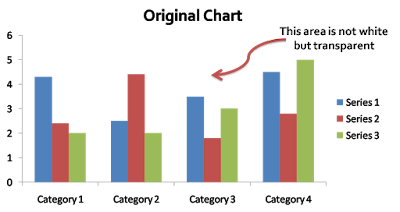
If your original object has transparent areas, then saving the object in PNG and GIF will keep those areas transparent. If you save in JPEG or BMP then those transparent areas will get filled with white colour.
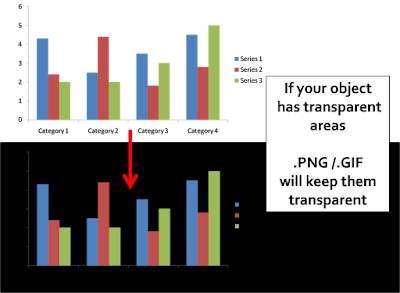
In the image above, you can see that saving the chart as .PNG or .GIF keeps the transparency. So if you want to use the chart on a black background, you have to either save it as .JPEG or colour the chart and plot area of the chart with white colour.
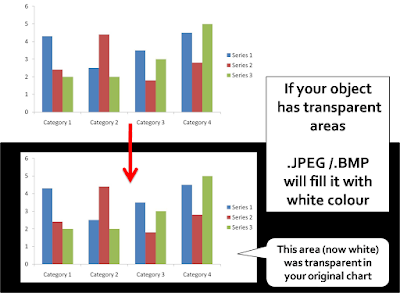
In this image, you see that saving the chart as a .JPG or .BMP image will make the transparent areas white.
These posts would have made you realize why you need to know about these file formats and how to use them to your maximum advantage.
Resources: Some useful sites I have referred to while creating this content. Tips4pc, Labnol, Bluewave, Sitepoint.
Oct 19, 2009
Difference between JPEG, GIF, PNG and BMP? Part 1 of 2
You must be familiar with various image file formats. But are you clear on when you should use which image format? In today's post I will discuss why you need to worry about image file formats. In the next post, I will take you through a complete understanding of each file format.
Why bother about file formats?
You are not a designer. You do not create images in Adobe Photoshop or Corel Draw. Every time a designer creates a project in Adobe Photoshop he has to decide whether to save the image as a JPEG, GIF or BMP or PNG or some other format. But not you. Even then you need to know about these file formats. Here are some situations which you face regularly where knowledge of file formats will be of immense help.
Situation #1 Taking a Screen Shot
If you take a screen shot and copy on to MS Paint and save it, by default it will save in .BMP / .DIB. But that might not be the right choice. Your file size and image quality depends on which file format you choose. Hence, you need to know which format gives the best quality with a low file size.
Situation #2 Reducing the file size of your presentation
If you have a bulky presentation, chances are your images have caused this problem. In which case you need to go and manually reduce the size of each image without causing loss of quality. How would you do that?
After inserting the image onto the slide, copy it, then 'paste special as' and choose a different file format. You now delete the old bulky image and use this new lean image. It is possible that your original image was a .BMP (it is a bulky file format) and you will now save it in some other file format. But which file format will give you good quality at a reduced file size? JPG, GIF or PNG?
Situation #3 Saving an Object as a Picture
 MS PowerPoint gives you a very useful option. You have created a chart, table, shape (boxes, circles) or smartart. You can save these as a picture (right click on the object and save as picture). When you click save, it will give you options. Saving in .PNG is very different from saving in .JPG. Hence, you need to know about these formats.
MS PowerPoint gives you a very useful option. You have created a chart, table, shape (boxes, circles) or smartart. You can save these as a picture (right click on the object and save as picture). When you click save, it will give you options. Saving in .PNG is very different from saving in .JPG. Hence, you need to know about these formats.
In the above situations having proper knowledge of file formats will save you from making mistakes. Mistakes which can spoil the entire look of your slide. It can even make the image unreadable. To know what happens if you don't understand file formats see the example below.
Example
While writing my series, 14 Tips to Make Awesome Charts, I used to make a lot of charts in MS PowerPoint. Then I used to save them on my hard disk as a picture and then upload it on blogger. Take the example of one such pie chart.
After I created this chart on MS PowerPoint, I right clicked on it and saved it. I could have saved it as .JPG, .PNG, .GIF or .BMP (these are the popular formats). Let us see the difference between the image quality in various file formats.




Observations from the above four images:
 There seems to be no problem with .BMP and .PNG. In .JPG the text has gone bad (see image on the left) but the pie looks fine.
There seems to be no problem with .BMP and .PNG. In .JPG the text has gone bad (see image on the left) but the pie looks fine.
 The colours of the pie have got distorted in .GIF. Even the thick chart title has lost some quality. This image on the left is a zoomed portion of the pie which shows image degradation in .GIF
The colours of the pie have got distorted in .GIF. Even the thick chart title has lost some quality. This image on the left is a zoomed portion of the pie which shows image degradation in .GIF
This was about file quality but what about file size? The following table shares the file size of the pictures along with comments on their overall quality.
 As you can see, the file size has gone for a toss with the good looking .BMP. In all the other cases, the file size is less but the quality varies. In this case .PNG looks like the best option. But what about other cases? Will you save the image in all four formats and do this comparison all the time?
As you can see, the file size has gone for a toss with the good looking .BMP. In all the other cases, the file size is less but the quality varies. In this case .PNG looks like the best option. But what about other cases? Will you save the image in all four formats and do this comparison all the time?
How does one solve this problem?
In the next post I will share with you how to handle each file format. You will understand which format to use in which circumstance so that you get the best quality and a decent file size.
Why bother about file formats?
You are not a designer. You do not create images in Adobe Photoshop or Corel Draw. Every time a designer creates a project in Adobe Photoshop he has to decide whether to save the image as a JPEG, GIF or BMP or PNG or some other format. But not you. Even then you need to know about these file formats. Here are some situations which you face regularly where knowledge of file formats will be of immense help.
Situation #1 Taking a Screen Shot
If you take a screen shot and copy on to MS Paint and save it, by default it will save in .BMP / .DIB. But that might not be the right choice. Your file size and image quality depends on which file format you choose. Hence, you need to know which format gives the best quality with a low file size.
Situation #2 Reducing the file size of your presentation
If you have a bulky presentation, chances are your images have caused this problem. In which case you need to go and manually reduce the size of each image without causing loss of quality. How would you do that?
After inserting the image onto the slide, copy it, then 'paste special as' and choose a different file format. You now delete the old bulky image and use this new lean image. It is possible that your original image was a .BMP (it is a bulky file format) and you will now save it in some other file format. But which file format will give you good quality at a reduced file size? JPG, GIF or PNG?
Situation #3 Saving an Object as a Picture
 MS PowerPoint gives you a very useful option. You have created a chart, table, shape (boxes, circles) or smartart. You can save these as a picture (right click on the object and save as picture). When you click save, it will give you options. Saving in .PNG is very different from saving in .JPG. Hence, you need to know about these formats.
MS PowerPoint gives you a very useful option. You have created a chart, table, shape (boxes, circles) or smartart. You can save these as a picture (right click on the object and save as picture). When you click save, it will give you options. Saving in .PNG is very different from saving in .JPG. Hence, you need to know about these formats.In the above situations having proper knowledge of file formats will save you from making mistakes. Mistakes which can spoil the entire look of your slide. It can even make the image unreadable. To know what happens if you don't understand file formats see the example below.
Example
While writing my series, 14 Tips to Make Awesome Charts, I used to make a lot of charts in MS PowerPoint. Then I used to save them on my hard disk as a picture and then upload it on blogger. Take the example of one such pie chart.
After I created this chart on MS PowerPoint, I right clicked on it and saved it. I could have saved it as .JPG, .PNG, .GIF or .BMP (these are the popular formats). Let us see the difference between the image quality in various file formats.
Here is the .BMP image

This is .GIF

This is .JPG

Lastly, here is the .PNG version

Observations from the above four images:
 There seems to be no problem with .BMP and .PNG. In .JPG the text has gone bad (see image on the left) but the pie looks fine.
There seems to be no problem with .BMP and .PNG. In .JPG the text has gone bad (see image on the left) but the pie looks fine. The colours of the pie have got distorted in .GIF. Even the thick chart title has lost some quality. This image on the left is a zoomed portion of the pie which shows image degradation in .GIF
The colours of the pie have got distorted in .GIF. Even the thick chart title has lost some quality. This image on the left is a zoomed portion of the pie which shows image degradation in .GIFThis was about file quality but what about file size? The following table shares the file size of the pictures along with comments on their overall quality.
 As you can see, the file size has gone for a toss with the good looking .BMP. In all the other cases, the file size is less but the quality varies. In this case .PNG looks like the best option. But what about other cases? Will you save the image in all four formats and do this comparison all the time?
As you can see, the file size has gone for a toss with the good looking .BMP. In all the other cases, the file size is less but the quality varies. In this case .PNG looks like the best option. But what about other cases? Will you save the image in all four formats and do this comparison all the time?How does one solve this problem?
In the next post I will share with you how to handle each file format. You will understand which format to use in which circumstance so that you get the best quality and a decent file size.
Oct 16, 2009
How to get creative ideas?
 Recently I read a post 'How to be creative?' by Scott Schwertly. While I was reading it I started thinking about my own creative journey with presentations. Presentations I had made on campus (IIM Ahmedabad) during my MBA days. They were loved by most people because they were 'creative'. Something they had never seen before. Something which was fun.
Recently I read a post 'How to be creative?' by Scott Schwertly. While I was reading it I started thinking about my own creative journey with presentations. Presentations I had made on campus (IIM Ahmedabad) during my MBA days. They were loved by most people because they were 'creative'. Something they had never seen before. Something which was fun.
But how did they become creative? How does one get creative ideas? You don't need to be an artist to get creative ideas. I am not an artist. I believe that everyone is creative. I discovered my creativity through presentations.You might discover it through something else. All that you need is to harness the latent creativity within you.
Today's post will tell you how to do that. I will share with you techniques which have helped me generate creative ideas. I am sure they will also help you do the same. Use these techniques for your presentations and see the results.
Today's post will tell you how to do that. I will share with you techniques which have helped me generate creative ideas. I am sure they will also help you do the same. Use these techniques for your presentations and see the results.
1. Creativity cannot be forced but it comes when you really want it
My experience has taught me that you cannot force creativity. You cannot sit and force yourself to think of creative ideas. Ideas are free flowing. They can come without prior appointment. Yet every time I make a presentation I am able to get creative ideas. Creativity gets better with time and experience. Once you have a few successes behind you, you start trusting your instinct.
 If you have an important presentation to make after two days and you need ideas for that then I suggest you keep the door of your mind open all the time. Get immersed in it. I don't mean to say that you forget everything and think only of the presentation. But everytime you are free think about your presentation. While driving to office, while walking back home. That great idea might strike any time.
If you have an important presentation to make after two days and you need ideas for that then I suggest you keep the door of your mind open all the time. Get immersed in it. I don't mean to say that you forget everything and think only of the presentation. But everytime you are free think about your presentation. While driving to office, while walking back home. That great idea might strike any time.2. Passion fuels creativity
Though creative ideas can come without appointment, yet everytime you need it you can generate ideas. All you need is passion for what you are doing. You cannot get creative in fields you don't care about. Take my example. I am passionate about presentations, marketing, branding and advertising. So I get creative ideas when it comes to these fields. If you do not like your subject and are doing it as part of a duty, you cannot generate creative ideas and solutions. First get passionate about what you are doing and creativity will come in due time.
3. Trust your idea and take the risk
Creativity is very subjective. What is creative to you is weird to someone else. Everybody in this world has a viewpoint. All the time we are praising or criticizing advertisements and other works of art (creative stuff). Advertisements are made by professionals who believe in their creative idea and take the risk. What is creative is what is liked by most people to whom it matters. If you feel your idea is creative then go ahead and take the risk. Trust your instinct. Don't worry if your colleague does not like the idea. Be ready for your idea to be disliked by some people. Be ready to fail. What appeals to everyone is not creative.
4. Do not sing to everyone
One sign of a great idea is that it does not appeal to everyone at the start. If you want everyone to like your idea then that idea cannot be creative. What is liked by all is never different and radical. Creativity, by definition, produces something different. So how can a 'different' idea be liked by everyone. As long as your idea is liked by those who matter you should be fine. Do not try to appease all.
 5. Find a partner in crime
5. Find a partner in crime
This is one technique that gets the best out of me. Ideas keep coming when I am talking about the subject to someone. There are just the two of us. If your partner (could be your colleague or wife) is working on the same idea then he/she can be an active contributor. You guys can use a whiteboard and start writing down your ideas and how it helps solve your problems.
If you are working solo on your problem, choose a good listener. Your passive partner need not contribute much but should lend you his/her ears and be patient. A few words here and there and some nods should keep you going. Talk about why you are working on the project, what is the problem, what could be the solution.
6. Don't be shy - Let your imagination go wild
Never throw away any idea without going deeper into it. Follow a two stage process. In stage 1, generate ideas without being judgmental. Keep writing down everything that comes to your mind. In stage 2, evaluate each idea and see if it fulfills your needs.
Remember not to generate new ideas when you have entered stage 2. Allocate time for stage 1 and stop working on it as soon as your time elapses. This ensures your work happens on time.
 7. Maintain an idea book
7. Maintain an idea book
Many ideas strike when you are doing something else. Keep a small notebook where you can write any idea which comes to you. Keep collecting these ideas and refer back to them when you are working on something related.
These techniques have helped me become more creative. To discover ideas inside me I thought never existed. If you feel you suck at creativity then start using some or all of the above techniques. You might be looking for creative solutions to a business problem, creative ways to present your data or creative ways to make a presentation. Once you use these techniques and start getting better at creativity, your confidence will build. After initial success and recognition you will start trusting your instincts. You will know what is creative and what is mundane.
Best wishes on your creative journey.
--
Images have been taken from FreeDigitalPhotos.net
Oct 14, 2009
Teacher & Trainer Special: Interview with Homi Mulla [Part 2 of 2]
 Homi Mulla is an OD & HR expert in India. He is known by his flagship Relationship Management Program which he runs for blue chip organizations all the year round. He has worked in the industry for thirteen years and has been training for more than two decades. A musician, a stage actor and a captivating speaker Homi has a lot to teach presenters like you and me. This post will be of special interest to teacher and trainers.
Homi Mulla is an OD & HR expert in India. He is known by his flagship Relationship Management Program which he runs for blue chip organizations all the year round. He has worked in the industry for thirteen years and has been training for more than two decades. A musician, a stage actor and a captivating speaker Homi has a lot to teach presenters like you and me. This post will be of special interest to teacher and trainers. This is the second part of the interview.
Q7. Don’t you get bored teaching the same thing for the past two decades?
Have you ever played Chess? In Chess, no two games are alike. Training for me is like that. Do you think stage actors who do 100 shows of the same play ever get bored. Every show is a new show. I treat myself like a stage actor. My training is like a six-act play. Every time the audience is different and so is the experience. There is no chance of being bored.
Q8. Why do you rebuke when someone comes late? Why do you penalize when someone’s mobile rings while you are talking?
I don’t think you should call it a rebuke. Coming to my workshop on time and ensuring your phone does not ring while I am talking is basic etiquette. I just ensure people behave properly. And I succeed because I lead by example. If a presenter’s mobile is on, can he expect others to keep it silent? No.
Also when people come late, I often ask them whether I can come half an hour late. The unequivocal answer always is a ‘No’. Why should one rule apply to you and a different rule to me?
 Q9. You crack a lot of jokes? Do you plan them or they are impromptu?
Q9. You crack a lot of jokes? Do you plan them or they are impromptu?Humor is an essential part of learning. People remember funny stories and anecdotes for life. I make up jokes and share funny stories on concepts which I feel the participants should never forget. I use humor as a tool to plant the message in the minds of my participants forever. A trainer should never take humor lightly.
Q10. Do you tell stories in your workshop?
Story telling is a powerful way of making your content stay with your audience forever. I choose personal examples (which are even self deprecatory at times) to explain important points. The more realistic stories you choose the more the chances that it will stick. Abstract stories have no place in the real world of training.
Q 11. Do you seek feedback from your participants?
Every teacher should seek feedback from his/her students. I do seek concurrent feedback every morning about what I taught the previous day. At the end of the program I seek a detailed feedback. I give a call to those participants whose feedback I want to understand and discuss.
I go to the extent that I ask the Hotel (where I am conducting the training) to seek feedback from the participants. As a trainer you have to see that your participants are comfortable at the venue. Issues like breakfast did not come on time, the towels were dirty upset the participants. I go out of my way to brief the hotel staff so that they do not goof up. I even put the head of department of the hotel through the workshop because I wanted him to understand the seriousness of my program.
 Q12. What would be your final words of advice to all the teachers, trainers and presenters?
Q12. What would be your final words of advice to all the teachers, trainers and presenters?I will end with what I said first. Conviction and passion are traits of a good speaker. Add humility to it and the combination becomes deadly. No teacher should think he/she is superior and perfect. You need to be humble, come down to the level of your audience and teach them through real life examples which they relate to. Remember, it is about them and not about you.
Follow these suggestions and audiences will get drawn to every word you speak. Best wishes.
---
To know more about Homi, you can visit his website: www.homimulla.com. Tell me how you liked this interview? Does it help you become better at public speaking and presenting?
Oct 13, 2009
Teacher & Trainer Special: Interview with Homi Mulla [Part 1 of 2]
 Homi Mulla is an OD & HR expert in India. He is known by his flagship Relationship Management Program which he runs for blue chip organizations all the year round. He has worked in the industry for thirteen years and has been training for more than two decades. A musician, a stage actor and a captivating speaker Homi has a lot to teach presenters like you and me. This post will be of special interest to teacher and trainers.
Homi Mulla is an OD & HR expert in India. He is known by his flagship Relationship Management Program which he runs for blue chip organizations all the year round. He has worked in the industry for thirteen years and has been training for more than two decades. A musician, a stage actor and a captivating speaker Homi has a lot to teach presenters like you and me. This post will be of special interest to teacher and trainers. Q1. You have been conducting workshops for over two decades now. Your workshops last 6 days and go on from 9 to 5. How do you get participants to pay attention?
There are two traits of a good speaker; conviction and passion. If you are passionate about what you are doing and you speak with conviction, people will listen to you. When you meet a person with passion you get impressed and begin paying attention. That is the secret of any good speaker.
Q2. Your workshops have 12-24 participants. One workshop lasts for 6 days. How do you make sure the audience continues to pay attention during the entire workshop? How do you hold attention for so long?
I speak every day for not more than 2 to 3 hours. Even while I am speaking I pause after every couple of minutes and involve the participants. It is not a monologue. No one can keep listening to a monologue for hours. My talk is like a discussion which builds slowly and I am just one contributor to that.
I also use voice modulation. It works for me. When I need to emphasize, I raise my voice. Other times, I whisper something mildly. This keeps the audience hooked on. It heightens their interest in what I am saying.
Q3. Every presenter knows how tough it is to involve the audience. How do you manage to get such high involvement levels from participants?
Provoke. Some people are more talkative than others. For participants who are not responsive and do not talk much I mirror them. I provoke them to open up. I do ensure I don’t hurt their sentiments.
Mirroring. This is a good technique which every presenter should use to encourage people to talk more. When someone is not talking, I tell him, “How would you feel if you were in my position. You were giving this talk and I was sitting there like a statue. Motionless. Not speaking a word. Would you like that?” This trick works with most people and they start interacting more. You need to make people realize the effects of their actions. Then only will they change their behaviour.
 Q4. Not everything you teach is elementary stuff. You do deal with abstract theory and higher level concepts. How do you make such content understandable to your audience?
Q4. Not everything you teach is elementary stuff. You do deal with abstract theory and higher level concepts. How do you make such content understandable to your audience?I bring the content down to their level. I make them live through the ‘theory’. If a participant comes late to my class I do not say, “Why did you come late?” On the contrary I say, “How often do you go late to office? How often do you go late for your meetings?” I teach human behaviour from what they do in my workshop and relate it to what they do or don’t do in life outside the workshop.
I explain every single concept with the help of a real life example. Most of the time, I use examples from instances that have happened on the same day rather than five years back. The closer the date of the event, the more impact it leaves on the minds of the participants. If you are a finance teacher, using examples from today’s newspaper is better than teaching what happened when your students were not even born.
 In order to do this, you need to first know the background of your audience and work backwards from that. Create customized content.
In order to do this, you need to first know the background of your audience and work backwards from that. Create customized content.Q5. How do you check whether the participants understand what you are teaching?
In my training workshops, the scores from written tests after every session indicate whether people really understand or things are going over their head. Even during the sessions, I get a sense of things because my sessions are not a monologue. I speak only 50% of the time. The rest 50% of the time I listen. That tells me whether the audience is with me or not.
Q6. You have been training for over 20 years now. Giving talks day in and day out. Why don’t you use MS PowerPoint or some other software?
PowerPoint is just another tool to get ideas across. When I started there was no PowerPoint. I use chart paper on which I write down only important things. Then I stick it on to the walls while the workshop is running. A chart works better because it is always available for ready reference.
Find the remaining part of the interview in the next post.
Oct 10, 2009
Need a flag for your presentation?
I came across a useful website while reading Troy Chollar's blog. It is called Flag Icons and it provides you free flag icons of various countries in the world. The good news is, its free. You only need to pay if it is for commercial use.
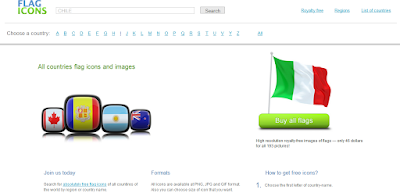
So, the next time you need a flag for a presentation all you have to do is:
Visit the website
Search by country name or by the first letter of the alphabet
Choose from the various types of flags
Choose your desired quality (64 pixels to 640 pixels)
Download the image as PNG, JPG or GIF

Note:
1. Transparency - The PNG image will have a transparent background whereas GIF and JPEG will have a white background color. If your slide colour is black then you need to download PNG. If your slide colour is white you can choose any image format.
2. Image quality - The website allows you to choose images from 64 pixels to 640 pixels. Choosing a higher pixel will lead to a higher image size. If you need a bigger image on the slide, download a higher pixel image from the website. When in doubt, always download a higher pixel image.
3. Terms of use - For personal use, you have to give credit to flag.redpixart.com on the same page where you are displaying the flag. If you are using the flag on a web page, it must also include a link to flag.redpixart.com. For commercial use, you have to buy royalty-free images from the website.
In an earliest post, I had shared another great resource called Add Letters. If you also know of some wonderful online resources like Flag Icons and Add Letters, share it with all of us.
So, the next time you need a flag for a presentation all you have to do is:
Visit the website
Search by country name or by the first letter of the alphabet
Choose from the various types of flags
Choose your desired quality (64 pixels to 640 pixels)
Download the image as PNG, JPG or GIF
Note:
1. Transparency - The PNG image will have a transparent background whereas GIF and JPEG will have a white background color. If your slide colour is black then you need to download PNG. If your slide colour is white you can choose any image format.
2. Image quality - The website allows you to choose images from 64 pixels to 640 pixels. Choosing a higher pixel will lead to a higher image size. If you need a bigger image on the slide, download a higher pixel image from the website. When in doubt, always download a higher pixel image.
3. Terms of use - For personal use, you have to give credit to flag.redpixart.com on the same page where you are displaying the flag. If you are using the flag on a web page, it must also include a link to flag.redpixart.com. For commercial use, you have to buy royalty-free images from the website.
In an earliest post, I had shared another great resource called Add Letters. If you also know of some wonderful online resources like Flag Icons and Add Letters, share it with all of us.
Oct 8, 2009
The 50% Rule: Reduce excess text from your slide
In August I conducted a survey where I asked respondents, "What they hated most in a presentation?"
The most hated habit came out to be 'too much text on the slides'. 1 in every 3 respondent was irritated the most by this. You can read the post here. Today we will understand how to overcome this problem.
Here is a slide from the presentation of Apollo Tyres. The amount of text on this slide is way beyond acceptable level (word count = 108).
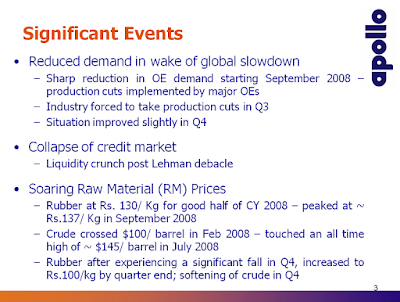 What happens when there is too much text on a slide?
What happens when there is too much text on a slide?
The audience cannot read all of it, loses interest and loses understanding. They are put off. When you present a slide, they try reading the text. Immediately you also start speaking and in the end they lose out on understanding. A presentation is not supposed to be a word document which has to be read by the audience. If you really want your audience to read so much text, give them a handout (made in MS Word) and keep your slides lean.
The reason
Why do you have excess words on the slide? Because you feel everything is important. You want to share everything you have discovered and analyzed. What happens if you put everything you have to say on the slide?
You eliminate your need in the presentation. Why does the audience need you if everything is up there? Your presentation cannot and should not stand on its own. It has to aid you and not be self sufficient. So, start writing less and talk more.
How much is too much?
More than 50 words on a slide is too much. The lesser the text the better it is. But 50, I feel, is the maximum words you can have on a slide. Ensure none of your slides go beyond this word limit.
The solution
To solve any problem, there are two steps; realize that there is a problem and take measures to solve it. This survey would have made you realize that you are putting too much text on the slides. And the fact is, your audience is not liking it. They might not tell you openly but they are feeling irritated. Time has come for you to accept it and get rid of it.
The 50% rule will solve your problem
After you have finished making your slides, go to every slide and cut down 50% of the words from each slide. If a slide has 100 words, bring it down to 50.
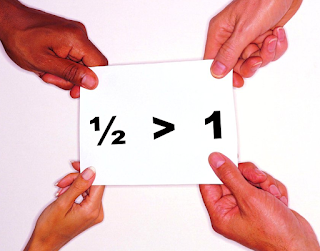 Yes. This is the best way to solve your problem. Don't think "This is tough. I have written all the important things. How can I cut 50% of the words?"
Yes. This is the best way to solve your problem. Don't think "This is tough. I have written all the important things. How can I cut 50% of the words?"
Believe in this rule, use it and you will realize that it is possible and immensely beneficial. No one wants to make their presentation text heavy. Still an audience poll reveals that almost every presentation is heavy on text. What you feel important is actually excess fat (unwanted text) which is creating a problem. When you force yourself to cut down 50% words, you will be able to make a much leaner and better presentation.
Applying the 50% Rule
After you have finished making a presentation. Take a break. Then re-open the slides and start cutting down text ruthlessly. Do not do anything else. Focus on just one thing in this editing process. Aim for a 50% reduction in the words.
Example 1: We will work with the Apollo Tyres slide and try to improve it. The original slide has 108 words. Let us get it down to 50.
The slide essentially talks about three things: Reduced demand, collapse of the credit market and increasing raw material prices. So instead of sharing detailed information on the slide, put only the anchors (or pointers) and share the details while you talk. Here is how your slide should look:
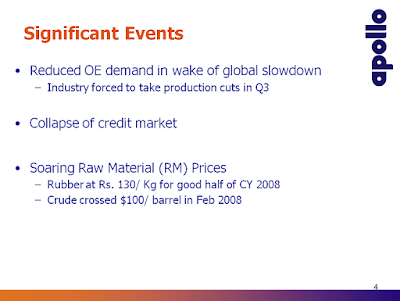 Three ways in which you can reduce excess text:
Three ways in which you can reduce excess text:
1. Club two sentences into one.
2. Write down what happened but do not write the reason. Speak about it.
3. Write in a crisp language. You dont need elaborate long sentences.
These three steps have brought down the number of words to 46 which is much better than the original 108.
Example 2: Here is a slide from the investor presentation of ITC (India's largest cigarette manufacturer).
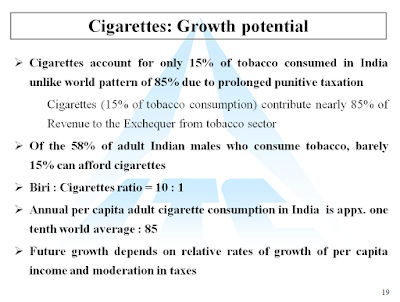 This slide is very text heavy (word count = 97). It has double the words than needed. Let us assume that you are the presenter and you really feel every piece of text is crucial. What do you do then? How do you cut down the amount of text?
This slide is very text heavy (word count = 97). It has double the words than needed. Let us assume that you are the presenter and you really feel every piece of text is crucial. What do you do then? How do you cut down the amount of text?
You can divide the content into two slides.
You can create two slides out of one slide or you can animate the slide. On one click half of the text appears. On another click, the earlier text disappears and the second part appears. This way you will be able to reduce the load on your slides. Click here to learn how to use this animation.
I will discourage you from using this method more than once in a presentation. This method leads to zero percent reduction in words. If you apply this method to all your slides, you will only end up in a longer presentation without any reduction in words.
Remember today's mantra. Use the 50% rule. Write less and speak more. This will ensure your boss does not hate your presentation any more.
In today's post you have learned two methods of reducing text from a slide. How would you cut 50% of the words from the slides of Apollo and ITC? Can you think of any more (and better) ideas?
Further Reading:To read more on this topic I suggest this post from Brent Dykes.
The most hated habit came out to be 'too much text on the slides'. 1 in every 3 respondent was irritated the most by this. You can read the post here. Today we will understand how to overcome this problem.
Here is a slide from the presentation of Apollo Tyres. The amount of text on this slide is way beyond acceptable level (word count = 108).
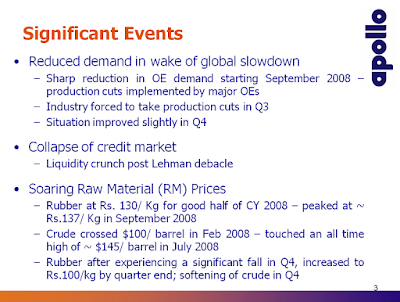 What happens when there is too much text on a slide?
What happens when there is too much text on a slide?The audience cannot read all of it, loses interest and loses understanding. They are put off. When you present a slide, they try reading the text. Immediately you also start speaking and in the end they lose out on understanding. A presentation is not supposed to be a word document which has to be read by the audience. If you really want your audience to read so much text, give them a handout (made in MS Word) and keep your slides lean.
The reason
Why do you have excess words on the slide? Because you feel everything is important. You want to share everything you have discovered and analyzed. What happens if you put everything you have to say on the slide?
You eliminate your need in the presentation. Why does the audience need you if everything is up there? Your presentation cannot and should not stand on its own. It has to aid you and not be self sufficient. So, start writing less and talk more.
How much is too much?
More than 50 words on a slide is too much. The lesser the text the better it is. But 50, I feel, is the maximum words you can have on a slide. Ensure none of your slides go beyond this word limit.
The solution
To solve any problem, there are two steps; realize that there is a problem and take measures to solve it. This survey would have made you realize that you are putting too much text on the slides. And the fact is, your audience is not liking it. They might not tell you openly but they are feeling irritated. Time has come for you to accept it and get rid of it.
The 50% rule will solve your problem
After you have finished making your slides, go to every slide and cut down 50% of the words from each slide. If a slide has 100 words, bring it down to 50.
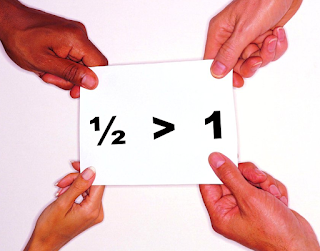 Yes. This is the best way to solve your problem. Don't think "This is tough. I have written all the important things. How can I cut 50% of the words?"
Yes. This is the best way to solve your problem. Don't think "This is tough. I have written all the important things. How can I cut 50% of the words?"Believe in this rule, use it and you will realize that it is possible and immensely beneficial. No one wants to make their presentation text heavy. Still an audience poll reveals that almost every presentation is heavy on text. What you feel important is actually excess fat (unwanted text) which is creating a problem. When you force yourself to cut down 50% words, you will be able to make a much leaner and better presentation.
Applying the 50% Rule
After you have finished making a presentation. Take a break. Then re-open the slides and start cutting down text ruthlessly. Do not do anything else. Focus on just one thing in this editing process. Aim for a 50% reduction in the words.
Example 1: We will work with the Apollo Tyres slide and try to improve it. The original slide has 108 words. Let us get it down to 50.
The slide essentially talks about three things: Reduced demand, collapse of the credit market and increasing raw material prices. So instead of sharing detailed information on the slide, put only the anchors (or pointers) and share the details while you talk. Here is how your slide should look:
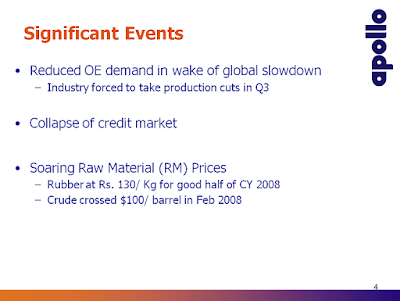 Three ways in which you can reduce excess text:
Three ways in which you can reduce excess text:1. Club two sentences into one.
2. Write down what happened but do not write the reason. Speak about it.
3. Write in a crisp language. You dont need elaborate long sentences.
These three steps have brought down the number of words to 46 which is much better than the original 108.
Example 2: Here is a slide from the investor presentation of ITC (India's largest cigarette manufacturer).
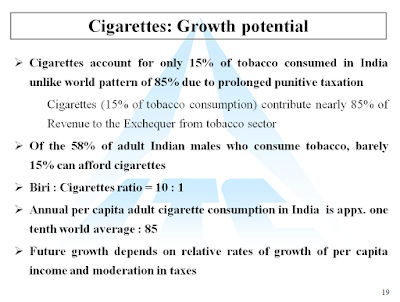 This slide is very text heavy (word count = 97). It has double the words than needed. Let us assume that you are the presenter and you really feel every piece of text is crucial. What do you do then? How do you cut down the amount of text?
This slide is very text heavy (word count = 97). It has double the words than needed. Let us assume that you are the presenter and you really feel every piece of text is crucial. What do you do then? How do you cut down the amount of text?You can divide the content into two slides.
You can create two slides out of one slide or you can animate the slide. On one click half of the text appears. On another click, the earlier text disappears and the second part appears. This way you will be able to reduce the load on your slides. Click here to learn how to use this animation.
I will discourage you from using this method more than once in a presentation. This method leads to zero percent reduction in words. If you apply this method to all your slides, you will only end up in a longer presentation without any reduction in words.
Remember today's mantra. Use the 50% rule. Write less and speak more. This will ensure your boss does not hate your presentation any more.
In today's post you have learned two methods of reducing text from a slide. How would you cut 50% of the words from the slides of Apollo and ITC? Can you think of any more (and better) ideas?
Further Reading:To read more on this topic I suggest this post from Brent Dykes.
Oct 6, 2009
11 things to check just before you begin a presentation
You are in the conference room. Your presentation is about to start in half an hours time. What can you do to ensure there are no last minute issues with your presentation? No embarrassing moments during your presentation.
Here is a simple 11 point checklist. You should make a note of these on the back of your diary (or note book) and refer to it every time you are about to make a presentation.
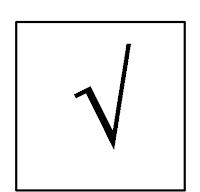 1. Mobile - Switch off your mobile phone (or put it in silent mode). Your mobile ringing is an insult to your audience.
1. Mobile - Switch off your mobile phone (or put it in silent mode). Your mobile ringing is an insult to your audience.
2. Internet Connection - Switch off internet on your computer (else the outlook messenger will pop up a new email in the middle of your presentation).
3. Equipments - Check if your wireless presenter is working (I recommend you carry spare batteries always). If you are using a microphone, check that too. See whether the projector is working and detecting your computer. You might have to adjust the projection size to your liking.
4. Spell Check - Run a spell check on the presentation. Typo errors detected by the audience shows that you have been careless.
5. Hyperlinks - See the presentation in slide show mode and check whether all hyperlinks are working.
6. Multimedia - Check if your audio and video are running fine. You might have linked to a sound file or inserted a video. Check your laptop's volume level. Set it to your desired volume level.
7. Animation - If you have complex animation effects then rehearse them once again. Going through the order once should be enough.
8. Title Slide - Scrutinize carefully the first slide. If you make the same presentation to multiple audiences, you might have to change the venue or date on the title slide. Some of us tend to forget such smaller details.
9. Back Up Files - Locate all the back up excel and other files that you need along with the presentation. You might have planned to show these or you might be asked to do so. Keep the relevant folder open so that you waste no time looking for it while you are presenting.
10. Font - When you create a presentation on one computer and present it on the other, you need to save the special fonts. Else they will change when you present on another computer.
If you are not making the presentation on your own computer, it is better to check if you have saved your 'special fonts'. If the fonts have gone haywire then quickly reduce the font size or change font type to salvage the situation. Read here to know about the dangers of not saving your fonts and how to save them.
11. Dry Run - Run through the entire presentation once in slide show mode. Check if things look in order. Many small small mistakes will get filtered out if you do so.
Going through this checklist is not going to take much time but will save you from a lot of embarrassment due to silly mistakes and distractions during your presentation. If this list looks too big for you I suggest another way out. Make a note of these and run through them just after you have finished making your presentation. In this way, you will have more time to look for errors and rectify them.
If you would like to add something to the list do share that with me. Have you have been guilty of any of these mistakes in your presentation ever?
Here is a simple 11 point checklist. You should make a note of these on the back of your diary (or note book) and refer to it every time you are about to make a presentation.
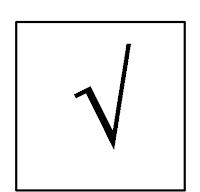 1. Mobile - Switch off your mobile phone (or put it in silent mode). Your mobile ringing is an insult to your audience.
1. Mobile - Switch off your mobile phone (or put it in silent mode). Your mobile ringing is an insult to your audience. 2. Internet Connection - Switch off internet on your computer (else the outlook messenger will pop up a new email in the middle of your presentation).
3. Equipments - Check if your wireless presenter is working (I recommend you carry spare batteries always). If you are using a microphone, check that too. See whether the projector is working and detecting your computer. You might have to adjust the projection size to your liking.
4. Spell Check - Run a spell check on the presentation. Typo errors detected by the audience shows that you have been careless.
5. Hyperlinks - See the presentation in slide show mode and check whether all hyperlinks are working.
6. Multimedia - Check if your audio and video are running fine. You might have linked to a sound file or inserted a video. Check your laptop's volume level. Set it to your desired volume level.
7. Animation - If you have complex animation effects then rehearse them once again. Going through the order once should be enough.
8. Title Slide - Scrutinize carefully the first slide. If you make the same presentation to multiple audiences, you might have to change the venue or date on the title slide. Some of us tend to forget such smaller details.
9. Back Up Files - Locate all the back up excel and other files that you need along with the presentation. You might have planned to show these or you might be asked to do so. Keep the relevant folder open so that you waste no time looking for it while you are presenting.
10. Font - When you create a presentation on one computer and present it on the other, you need to save the special fonts. Else they will change when you present on another computer.
If you are not making the presentation on your own computer, it is better to check if you have saved your 'special fonts'. If the fonts have gone haywire then quickly reduce the font size or change font type to salvage the situation. Read here to know about the dangers of not saving your fonts and how to save them.
11. Dry Run - Run through the entire presentation once in slide show mode. Check if things look in order. Many small small mistakes will get filtered out if you do so.
Going through this checklist is not going to take much time but will save you from a lot of embarrassment due to silly mistakes and distractions during your presentation. If this list looks too big for you I suggest another way out. Make a note of these and run through them just after you have finished making your presentation. In this way, you will have more time to look for errors and rectify them.
If you would like to add something to the list do share that with me. Have you have been guilty of any of these mistakes in your presentation ever?
Oct 2, 2009
How to make award winning presentations?
On August 22, I had talked about a presentation by Dan Roam. He had entered it in the slideshare contest 2009. It was called Healthcare Napkins All. I had analyzed why it was an innovative way of presenting and we had a lot to learn from it.
The result of the slideshare contest was announced recently. Dan Roam had won. I was not at all surprised.
While browsing through the names of other winners I saw another excellent presentation called Feels Bad On The Back. It is by Mohamad Faried and has won the 3rd prize (out of 3721 entries). You can check it out here:
What is required to make an award winning presentation?
Mohamad's presentation has been seen by over 3000 people in a month. More than that, it is being liked by people. Shared by people. We will understand how to make an award winning presentation by analyzing Feels Bad On The Back.
If you have not seen it, have a look and then read the analysis.
1. Think Different
This presentation is about kidneys. But it does not start by saying what is a kidney and why we should worry about it. That would be obvious. And when the audience knows what is coming next they loose interest. Mohamad chooses a not-so-obvious route. He thinks differently. He shows you what you were not expecting. Kidney like shapes from swimming pools to the breakfast table. He puts a smile on your face at the start. Thus he is able to build interest slowly into the presentation.
When you make your next presentation, ask yourself what is the obvious way to start. Then go ahead and turn it upside down. Choose a different way to start your presentation. Something your audience would never have expected.
2. Analogy
How do you make your content understandable and memorable? Mohamad could have said, "Your kidney weighs 150gm (in males) and 130gm (in females). It is 4 inches long and 2.5 inches wide." That is logical and that is right. But is that memorable? Is that interesting? I mean, a kidney weighs 150gm is very tough to visualize. Mohamad realizes that and hence uses analogy. You know how big your fist is and that a kidney just weighs as much as an iPod.
The next time you are presenting facts, stop and ask yourself, "Can I ignore the facts and present an analogy and convey the same thing more effectively."
3. Humor
This is basically a presentation which shares information about kidney disease and how you can guard yourself against it. The author has purposefully added humor in the presentation. Humor keeps audience interest from waning. Let's be honest, how many people would like to read about kidneys? It's a boring topic (not for the presenter but for the audience). You need to make it interesting.
If you are presenting something serious (and possibly boring), look for opportunities to add humor. Add it at three places. Once at the start, once in the middle and again at the end. Too much humor or too less is not advisable.
4. Effective Visuals
Visuals on every slide aids your understanding. Waste product increases in front of your eyes as you move from slide 27 to 28. The loss of balance in the body is depicted with a powerful and neat visual in slide 29. The images are simple, relevant and uncluttered.
Don't treat images as secondary objects which need to be force fitted in some corner of the slide. Give text and images equal importance. Have an eye for neat visuals. Build a database of good images. You may not find them just when you need them.
5. Aesthetics
The overall look and feel of the presentation is very nice. The choice of font colors (red, black, blue and grey) is meaningful. Contrast between text and slide is great. A white background allows you to play around with colors much more than any other background color. Observe that there is no template. Actually almost all 'great' presentations never follow any template.
Start with an blank canvas. You don't need to compulsorily have a template. Stick to white background and use colors which are bright and go well with each other.
So if your presentation has all these five elements will you win? May be. The reason this presentation has won is not only because of these five factors. The bigger reason is that it has met its presentation objective.
Presentation Objective
A presentation wins or loses only if it meets or does not meet its objectives. First, you need to know clearly what you want to achieve with the presentation. Second, you need to plan the content and design the slides so that you achieve the objective.
This presentation aims to educate you about kidney disease and it meets is objective. It has a narrow but clear focus. It does not aim to do too much. Just enough to make you aware that you might be at risk and you don't even know about it (remember, kidney is a silent disease). It tells you about kidneys, their role, kidney disease and how to take care of them. It has not talked about many things. But it talks about what is core and essential. Mohamad knows how to prioritize content. What to keep and what to remove. That's the key to his success.
Why don't you share a presentation that you have liked in the recent past. Also tell us what makes you like it.
The result of the slideshare contest was announced recently. Dan Roam had won. I was not at all surprised.
While browsing through the names of other winners I saw another excellent presentation called Feels Bad On The Back. It is by Mohamad Faried and has won the 3rd prize (out of 3721 entries). You can check it out here:
Mohamad's presentation has been seen by over 3000 people in a month. More than that, it is being liked by people. Shared by people. We will understand how to make an award winning presentation by analyzing Feels Bad On The Back.
If you have not seen it, have a look and then read the analysis.
1. Think Different
This presentation is about kidneys. But it does not start by saying what is a kidney and why we should worry about it. That would be obvious. And when the audience knows what is coming next they loose interest. Mohamad chooses a not-so-obvious route. He thinks differently. He shows you what you were not expecting. Kidney like shapes from swimming pools to the breakfast table. He puts a smile on your face at the start. Thus he is able to build interest slowly into the presentation.
When you make your next presentation, ask yourself what is the obvious way to start. Then go ahead and turn it upside down. Choose a different way to start your presentation. Something your audience would never have expected.
2. Analogy
How do you make your content understandable and memorable? Mohamad could have said, "Your kidney weighs 150gm (in males) and 130gm (in females). It is 4 inches long and 2.5 inches wide." That is logical and that is right. But is that memorable? Is that interesting? I mean, a kidney weighs 150gm is very tough to visualize. Mohamad realizes that and hence uses analogy. You know how big your fist is and that a kidney just weighs as much as an iPod.
The next time you are presenting facts, stop and ask yourself, "Can I ignore the facts and present an analogy and convey the same thing more effectively."
3. Humor
This is basically a presentation which shares information about kidney disease and how you can guard yourself against it. The author has purposefully added humor in the presentation. Humor keeps audience interest from waning. Let's be honest, how many people would like to read about kidneys? It's a boring topic (not for the presenter but for the audience). You need to make it interesting.
If you are presenting something serious (and possibly boring), look for opportunities to add humor. Add it at three places. Once at the start, once in the middle and again at the end. Too much humor or too less is not advisable.
4. Effective Visuals
Visuals on every slide aids your understanding. Waste product increases in front of your eyes as you move from slide 27 to 28. The loss of balance in the body is depicted with a powerful and neat visual in slide 29. The images are simple, relevant and uncluttered.
Don't treat images as secondary objects which need to be force fitted in some corner of the slide. Give text and images equal importance. Have an eye for neat visuals. Build a database of good images. You may not find them just when you need them.
5. Aesthetics
The overall look and feel of the presentation is very nice. The choice of font colors (red, black, blue and grey) is meaningful. Contrast between text and slide is great. A white background allows you to play around with colors much more than any other background color. Observe that there is no template. Actually almost all 'great' presentations never follow any template.
Start with an blank canvas. You don't need to compulsorily have a template. Stick to white background and use colors which are bright and go well with each other.
So if your presentation has all these five elements will you win? May be. The reason this presentation has won is not only because of these five factors. The bigger reason is that it has met its presentation objective.
Presentation Objective
A presentation wins or loses only if it meets or does not meet its objectives. First, you need to know clearly what you want to achieve with the presentation. Second, you need to plan the content and design the slides so that you achieve the objective.
This presentation aims to educate you about kidney disease and it meets is objective. It has a narrow but clear focus. It does not aim to do too much. Just enough to make you aware that you might be at risk and you don't even know about it (remember, kidney is a silent disease). It tells you about kidneys, their role, kidney disease and how to take care of them. It has not talked about many things. But it talks about what is core and essential. Mohamad knows how to prioritize content. What to keep and what to remove. That's the key to his success.
Why don't you share a presentation that you have liked in the recent past. Also tell us what makes you like it.
Subscribe to:
Comments
(
Atom
)