I have so far written more than 390 posts on this blog and I have been blogging for 3 years and 11 months. There is a lot of useful stuff in the archives which is worth revisiting. Today we will revisit posts from November of earlier years.
Wordle: Create free tag clouds
In November 2010, I had shared a website where we can get free tag clouds made. We can type in text and create tag clouds. We can also type a URL and it will create a tag cloud for that website. Here is a tag cloud of my blog's home page.
You can see that the word presentation and book are most common on the current home page.
We can use advanced feature and type in words and along side type in numbers. These numbers will indicate the importance assigned to that number. The bigger the number, the bigger the word in the final tag cloud. Click here to read the complete post and click here to visit Wordle.
Why use Wordle?
If you want to showcase a lot of names and bring some into limelight, you can create your own free tag clouds in Wordle.
Comments in MS PowerPoint
In November 2010 I had talked about comments feature in MS PowerPoint. If two or more people are working on the same slide deck, this feature will be of immense help.
Lara makes the first draft. She is not sure about what to say on Slides 10, 11 and 15. So she inserts a comment on those slides. When Steve opens the deck, he does not know where the comments are. So he goes to Review tab on top and chooses Previous and Next under Comments. That's it. He can easily navigate from one comment slide to another and work on the slides.
How to add comments?
In MS PowerPoint 2007 & 2010, under Review tab, click on New Comment.
Click here to read my original post.
Presentation Brief
In Nov 2009 I had created a new tool which I call the Presentation Brief. If you are asked to create a presentation, filling up this brief is a good place to start. The brief has basic questions like who is the audience, what is the size of the audience and the duration of the presentation. What is your objective and what are your key messages? Such basic questions which will keep you on the right track.
Click here to read the original post. Click here or here to download the Presentation Brief directly. It's free. Use it and feel free to share your feedback on this tool.
Nov 30, 2012
Nov 26, 2012
Master your Presentation in 25 Steps
This is an important post and the goal of this post is ambitious. In this post, I am going to outline the entire process of making a presentation. This post applies to any presentation made using PowerPoint or any other software. These steps are from the book 'Presentation Zen' by Garr Reynolds. The interpretation is of course mine. To prepare a great presentation, you need to follow the following steps:
Step-1 There are three stages of making a presentation. Preparation -> Design -> Delivery. Spend time on each step. Prepare properly before you create slides. Rehearse before you finally deliver your presentation.
Step - 2 Challenge the status quo. Before you start working on your next presentation, you need to accept that something is wrong with the way most presentations are made today. They bore people and no one likes to sit through them. Hence you need to change. You will take risks and do something new. You cannot become better than others, by just doing what everybody else does. You need to try something new.
Preparation (Preparing the content)
Step - 3 Start with a beginner's mind. Think like this is your first presentation. There are no right and wrong ways of doing stuff. You can present the way you want. There are no boundaries. Do not think what people will say if I do this. Just start with a clean canvas.
Step - 4 Place constraints on yourself. Force yourself to work within a timeline. Making a presentation is a creative process. This, however, does not mean you will take any amount of time. We all need to maximize our productivity. So set yourself some timelines and follow them properly.
Step - 5 Understand the needs of your audience. Who is going to attend and why? What are their expectations from you? How are you going to exceed their expectations? Do some audience analysis before you start figuring out your content.
Step - 6 Do not plan using the software. Go analog. Use paper or whiteboard. Think about the topic and arrange your thoughts. Put down everything you would want to say. Brainstorm. Then take a break. Do something else. Listen to music or take a walk. Come back to the notes you have made and see if you can improve it now. Arrange the flow of your ideas and make the flow logical. See the bigger picture.
Step - 7 Aim for clarity, simplicity & brevity. When you are planning your content you need to keep in mind three guiding principles. You need to aim for clarity, simplicity, and brevity (being short and to the point). Your message should be simple, short and crystal clear to the audience. Give most importance to clarity.
Step - 8 Ask the right questions. Know what matters in a presentation and what does not. If you are bothered about which template to use, which font is formal, which animation will impress the audience then you are asking the wrong questions. These things are not so important. The right questions are: What does the audience want from me? What do I want them to do? What is my objective? What is my one main message (my central point)? How much time do I have?
What you need to most worry about is: How to craft an effective and memorable story for my audience (a story that is relevant to them)?
Step - 9 Ask yourself two questions regularly. "What's my point?" and "Why does it matter to the audience?" These questions will keep you on track and ensure you are not including any content for the sake of it. These are the two questions which your audience asks itself while you present. "What is this guy really trying to say?" and "Why should I care and listen to him?"
Step - 10 Create proper handouts. If you prepare a handout which the audience can be given after the presentation, then you are freeing your slides from excess content. Write down everything you want in the handout. Then focus on the absolute crux and put that on the slide. Note that a good handout is not a print out of the slides. Make your handout in MS Word and put all your stuff along with charts and graphs there.
Step - 11 Craft a story. Having brainstormed in step 6, you now needs to crystallize all of that. What is your core message and what are the supporting messages? Is your message sticky (memorable)? What are you going to say to make people care?
How will you hold their attention for the entire duration of the talk? Is your talk very abstract? Can you put in a few real life examples to help the audience understand what you are talking? Is your presentation credible? Why should the audience believe in you? Have you mentioned the source of data you are presenting? Last but not the least, are you appealing to emotions. A presentation needs to be rational and emotional. How are you appealing to emotions? Only logical arguments will not take you far.
Step - 12 Create rough slides on paper or post-it notes. You have not yet opened the software. It is better to write down the content of each slide on a separate piece of paper. Sketch (rough is good enough) the diagram or image or table you want to use on the slide. If this step is done, then preparing actual slides will be faster.
Step - 13 Edit like crazy. You always say more than you should. You are close to your topic and you know so much about your topic. You also try to impress by sharing too much information. Realize your mistake and edit like crazy. Remove anything that does not directly support your main message (core message).
Design (Designing Your Slides)
Step - 14 Design is not decoration. Understand this most important thing about design before creating your slides. You are not supposed to make beautiful slides. You need to make slides which are well designed. Which serve their purpose. Our guiding principles at this stage are simplicity and clarity. Make your slides simple and help the audience understand the point.
Step - 15 Remove all noise from your design. Noise is something that increases the complexity of the design. Garr says, "If the item can be removed without compromising the visual message, then strong consideration should be given to minimizing the element or removing it altogether." Look at the examples below:
The chart on the top is the regular chart you make all the time. The chart at the bottom is simpler and the message is more clear. The grid lines, the vertical x-axis and the legend (square bullet with sales written near it) are not important. They are the 'noise'. By removing them, we do not affect the message of the design. We let the message shine through much quicker.
Step - 16 No 3-D (Three Dimensional) charts. Unless the data you are presenting has three dimensions, never present in 3-D. 3-D charts are more difficult to read and can adversely affect the understanding of the audience. See for yourself.
The 2-D chart is easier to see and quicker to understand. Stick to 2-D always.
Step - 17 Picture is superior to text. Slides with pictures get more attention than slides with text. They are remembered better as well. We have discussed this while discussing John Medina's book Brain Rules.
Stop using bullet points. When you look at your slide which has nothing but text, ask yourself: "How can I remove the text and replace it with an image?"
Using pictures also adds to the emotional appeal. Talking about poverty and actually seeing a photo of a poor man are two different things. Presentations have more in common with cinema and cartoons than written reports. You need to present the way your audience understands and remembers better. Go visual.
Step - 18 Better utilization of empty space on your slide. Empty space is the blank space on the slide. Most people try to fill everything on the slide. This approach is flawed. Having a lot of empty space makes the slide more elegant and powerful. It gives the text and images more power. Here is an example from one of my earlier post.
The print advertisement on the left catches your attention more than the one on the right. Large amounts of white space around any text or image increases its impact. Yet we keep making slides which are full of text and images and hardly have any empty space (white space).
Step - 19 Follow the C.R.A.P principle of design. Garr Reynolds recommends we use these four principles of design. Contrast, Repetition, Alignment, and Proximity. Contrast in a design makes it attractive. It also tells the reader what is important. Repetition means repeating common design elements across slides. This is the common design theme which runs across all the slides. Alignment is about how the various elements on a slide are aligned to each other. Proximity between elements is good for audience understanding. If two elements on a slide are placed together, it means they are related. If two elements are placed far away, it means they are not related. Our objective is to place related elements close to each other.
To read more about these four principles you can read my old posts. Contrast. Repetition. Alignment. Proximity. You can also download this free e-book which is a collection of all the principles.
Delivering Your Presentation
Step - 20 Be totally immersed in the moment. When you present, do not think about the past or the future. Do not worry about success or failure. Be present in the moment. Dedicate yourself to your presentation.
During preparation, our guiding principle was simplicity, clarity, and brevity. During design, we were concerned with simplicity and clarity. However, during delivery we will try to be natural. Be yourself and deliver your presentation.
Step - 21 Practice makes perfect. The message Garr gives is this: There are no short-cuts to presentation success. We saw the same being said by Carmine Gallo in the book 'The Presentation Secrets of Steve Jobs.' You need to practice your presentation many many times. Only then can you be comfortable when you finally present. Mock interviews and mock tests prepare you for the actual test. The same is the case with presentations.
Step - 22 Do not hold back. Let your passion for your subject show. If you are enthusiastic about your topic, do not hold yourself back. Remember what we agreed to Steps 2 & 3. We will challenge how presentations are made today and we will take the risk and do it the new way. Be natural and let people know how passionate you are about your topic.
Step - 23 Keep the audience hungry for more. Do not try to say everything there is on the topic. One presentation can only cover part of the topic. Moreover, your audience does not care as much about your topic as you do. Try to finish early, as no one likes a long presentation.
Step - 24 Do not stand behind a lectern (podium). Do not create any walls between you and your audience. Get a wireless presenter and move around while presenting. This way you will be more comfortable and closer to the audience. You will also be more in the limelight. Remember that the audience has come to listen to you and not to see your slides. You are the main attraction.
Step - 25 Mastering presentations is a journey. Give as many presentations as you can. Improve yourself by reading books and blogs on presentations. Spend time and hone your presentations skills.
Best of luck.
Step-1 There are three stages of making a presentation. Preparation -> Design -> Delivery. Spend time on each step. Prepare properly before you create slides. Rehearse before you finally deliver your presentation.
Step - 2 Challenge the status quo. Before you start working on your next presentation, you need to accept that something is wrong with the way most presentations are made today. They bore people and no one likes to sit through them. Hence you need to change. You will take risks and do something new. You cannot become better than others, by just doing what everybody else does. You need to try something new.
Preparation (Preparing the content)
Step - 3 Start with a beginner's mind. Think like this is your first presentation. There are no right and wrong ways of doing stuff. You can present the way you want. There are no boundaries. Do not think what people will say if I do this. Just start with a clean canvas.
Step - 4 Place constraints on yourself. Force yourself to work within a timeline. Making a presentation is a creative process. This, however, does not mean you will take any amount of time. We all need to maximize our productivity. So set yourself some timelines and follow them properly.
Step - 5 Understand the needs of your audience. Who is going to attend and why? What are their expectations from you? How are you going to exceed their expectations? Do some audience analysis before you start figuring out your content.
Step - 6 Do not plan using the software. Go analog. Use paper or whiteboard. Think about the topic and arrange your thoughts. Put down everything you would want to say. Brainstorm. Then take a break. Do something else. Listen to music or take a walk. Come back to the notes you have made and see if you can improve it now. Arrange the flow of your ideas and make the flow logical. See the bigger picture.
Step - 7 Aim for clarity, simplicity & brevity. When you are planning your content you need to keep in mind three guiding principles. You need to aim for clarity, simplicity, and brevity (being short and to the point). Your message should be simple, short and crystal clear to the audience. Give most importance to clarity.
Step - 8 Ask the right questions. Know what matters in a presentation and what does not. If you are bothered about which template to use, which font is formal, which animation will impress the audience then you are asking the wrong questions. These things are not so important. The right questions are: What does the audience want from me? What do I want them to do? What is my objective? What is my one main message (my central point)? How much time do I have?
What you need to most worry about is: How to craft an effective and memorable story for my audience (a story that is relevant to them)?
Step - 9 Ask yourself two questions regularly. "What's my point?" and "Why does it matter to the audience?" These questions will keep you on track and ensure you are not including any content for the sake of it. These are the two questions which your audience asks itself while you present. "What is this guy really trying to say?" and "Why should I care and listen to him?"
Step - 10 Create proper handouts. If you prepare a handout which the audience can be given after the presentation, then you are freeing your slides from excess content. Write down everything you want in the handout. Then focus on the absolute crux and put that on the slide. Note that a good handout is not a print out of the slides. Make your handout in MS Word and put all your stuff along with charts and graphs there.
Step - 11 Craft a story. Having brainstormed in step 6, you now needs to crystallize all of that. What is your core message and what are the supporting messages? Is your message sticky (memorable)? What are you going to say to make people care?
How will you hold their attention for the entire duration of the talk? Is your talk very abstract? Can you put in a few real life examples to help the audience understand what you are talking? Is your presentation credible? Why should the audience believe in you? Have you mentioned the source of data you are presenting? Last but not the least, are you appealing to emotions. A presentation needs to be rational and emotional. How are you appealing to emotions? Only logical arguments will not take you far.
Step - 12 Create rough slides on paper or post-it notes. You have not yet opened the software. It is better to write down the content of each slide on a separate piece of paper. Sketch (rough is good enough) the diagram or image or table you want to use on the slide. If this step is done, then preparing actual slides will be faster.
Step - 13 Edit like crazy. You always say more than you should. You are close to your topic and you know so much about your topic. You also try to impress by sharing too much information. Realize your mistake and edit like crazy. Remove anything that does not directly support your main message (core message).
Design (Designing Your Slides)
Step - 14 Design is not decoration. Understand this most important thing about design before creating your slides. You are not supposed to make beautiful slides. You need to make slides which are well designed. Which serve their purpose. Our guiding principles at this stage are simplicity and clarity. Make your slides simple and help the audience understand the point.
Step - 15 Remove all noise from your design. Noise is something that increases the complexity of the design. Garr says, "If the item can be removed without compromising the visual message, then strong consideration should be given to minimizing the element or removing it altogether." Look at the examples below:
The chart on the top is the regular chart you make all the time. The chart at the bottom is simpler and the message is more clear. The grid lines, the vertical x-axis and the legend (square bullet with sales written near it) are not important. They are the 'noise'. By removing them, we do not affect the message of the design. We let the message shine through much quicker.
Step - 16 No 3-D (Three Dimensional) charts. Unless the data you are presenting has three dimensions, never present in 3-D. 3-D charts are more difficult to read and can adversely affect the understanding of the audience. See for yourself.
The 2-D chart is easier to see and quicker to understand. Stick to 2-D always.
Step - 17 Picture is superior to text. Slides with pictures get more attention than slides with text. They are remembered better as well. We have discussed this while discussing John Medina's book Brain Rules.
Stop using bullet points. When you look at your slide which has nothing but text, ask yourself: "How can I remove the text and replace it with an image?"
Using pictures also adds to the emotional appeal. Talking about poverty and actually seeing a photo of a poor man are two different things. Presentations have more in common with cinema and cartoons than written reports. You need to present the way your audience understands and remembers better. Go visual.
Step - 18 Better utilization of empty space on your slide. Empty space is the blank space on the slide. Most people try to fill everything on the slide. This approach is flawed. Having a lot of empty space makes the slide more elegant and powerful. It gives the text and images more power. Here is an example from one of my earlier post.
The print advertisement on the left catches your attention more than the one on the right. Large amounts of white space around any text or image increases its impact. Yet we keep making slides which are full of text and images and hardly have any empty space (white space).
Step - 19 Follow the C.R.A.P principle of design. Garr Reynolds recommends we use these four principles of design. Contrast, Repetition, Alignment, and Proximity. Contrast in a design makes it attractive. It also tells the reader what is important. Repetition means repeating common design elements across slides. This is the common design theme which runs across all the slides. Alignment is about how the various elements on a slide are aligned to each other. Proximity between elements is good for audience understanding. If two elements on a slide are placed together, it means they are related. If two elements are placed far away, it means they are not related. Our objective is to place related elements close to each other.
To read more about these four principles you can read my old posts. Contrast. Repetition. Alignment. Proximity. You can also download this free e-book which is a collection of all the principles.
Delivering Your Presentation
Step - 20 Be totally immersed in the moment. When you present, do not think about the past or the future. Do not worry about success or failure. Be present in the moment. Dedicate yourself to your presentation.
During preparation, our guiding principle was simplicity, clarity, and brevity. During design, we were concerned with simplicity and clarity. However, during delivery we will try to be natural. Be yourself and deliver your presentation.
Step - 21 Practice makes perfect. The message Garr gives is this: There are no short-cuts to presentation success. We saw the same being said by Carmine Gallo in the book 'The Presentation Secrets of Steve Jobs.' You need to practice your presentation many many times. Only then can you be comfortable when you finally present. Mock interviews and mock tests prepare you for the actual test. The same is the case with presentations.
Step - 22 Do not hold back. Let your passion for your subject show. If you are enthusiastic about your topic, do not hold yourself back. Remember what we agreed to Steps 2 & 3. We will challenge how presentations are made today and we will take the risk and do it the new way. Be natural and let people know how passionate you are about your topic.
Step - 23 Keep the audience hungry for more. Do not try to say everything there is on the topic. One presentation can only cover part of the topic. Moreover, your audience does not care as much about your topic as you do. Try to finish early, as no one likes a long presentation.
Step - 24 Do not stand behind a lectern (podium). Do not create any walls between you and your audience. Get a wireless presenter and move around while presenting. This way you will be more comfortable and closer to the audience. You will also be more in the limelight. Remember that the audience has come to listen to you and not to see your slides. You are the main attraction.
Step - 25 Mastering presentations is a journey. Give as many presentations as you can. Improve yourself by reading books and blogs on presentations. Spend time and hone your presentations skills.
Best of luck.
Nov 22, 2012
Why sharing facts is not enough
What do you say when a new slide come up in your presentation. The facts. That's it or something more?
"75% of the smart phones in the world run on Android" or "India imports more than 50% of its requirement of cooking oil" or "Our product's sales went up 5% last quarter even though the prices were up 15%."
You then move on to the next slide and say what's on the next slide.
This is incomplete. For every slide you make, you need to look at three things:
1. The Fact
2. What's your point?
3. Why should the audience care?
Most of the times points 2 and 3 are obvious to you but not to the audience. After having shared the facts, you need to give the meaning to the audience. What's your point? So what is it that you really want us to know (after having shared the fact).
"Our product's sales went up 5% even though the prices were revised upwards 15% means? What is the point you are making? Should we increase prices again or reduce prices since 5% could have been 20% if the prices did not go up."
Even more important is "Why should the audience care?" Just because you share a fact, does not mean I have to listen to it or take action based upon it. Is it relevant to the overall message of your presentation? Why are you sharing this fact and its meaning? If you answer "Why should the audience care?" you will never have unwanted stuff on your slide.
This is one of the many things I have learnt from the book, Presentation Zen.
"75% of the smart phones in the world run on Android" or "India imports more than 50% of its requirement of cooking oil" or "Our product's sales went up 5% last quarter even though the prices were up 15%."
You then move on to the next slide and say what's on the next slide.
This is incomplete. For every slide you make, you need to look at three things:
1. The Fact
2. What's your point?
3. Why should the audience care?
Most of the times points 2 and 3 are obvious to you but not to the audience. After having shared the facts, you need to give the meaning to the audience. What's your point? So what is it that you really want us to know (after having shared the fact).
"Our product's sales went up 5% even though the prices were revised upwards 15% means? What is the point you are making? Should we increase prices again or reduce prices since 5% could have been 20% if the prices did not go up."
Even more important is "Why should the audience care?" Just because you share a fact, does not mean I have to listen to it or take action based upon it. Is it relevant to the overall message of your presentation? Why are you sharing this fact and its meaning? If you answer "Why should the audience care?" you will never have unwanted stuff on your slide.
This is one of the many things I have learnt from the book, Presentation Zen.
Nov 18, 2012
3 Things PowerPoint is NOT
#2 PowerPoint is not always necessary
#3 PowerPoint is not the most important thing in your presentation
These views are from the book Presentation Zen (by Garr Reynolds). It is the most popular book on presentations and a must read. Let us understand what Garr has to say about the three things above.
#1 PowerPoint is not a tool for document creation
Look at any slide deck and you find a long list of bullet points in 12 size font. We use PowerPoint as if it is a report creation tool. What happens when we present our slides like this? "Death by PowerPoint." Intense suffering. Everyone hates sitting through a presentation. It is because we put up a slide and then start speaking. Our audience is reading the slide and also trying to listen to us. It's all a mess.
The Solution: Give a document to your audience which contains everything you want to say. Free your slides from text. Make it highly visual with very few words per slide. This way, the audience will not waste time reading your slide. They will focus on you and listen to you.
#2 PowerPoint is not always necessary
You need to make a presentation always means you need to come with slides. That's not true. Most of the popular TED talks have no slides at all. Just because you are asked to share your thoughts does not mean you will need a slide.
The Solution: Slides amplify your idea. If slides will really help you make your argument better or narrate your story better, use them. If not, present without them.
#3 PowerPoint is not the most important thing in your presentation
Most of us put PowerPoint above us. We feel the slides are why the audience has come. This view needs to change. The audience has come to listen to you and not to see the slides. If you have slides, use them as a support. You are the focus of your presentation and not the slides.
Presenters who switch off the lights when presenting suffer from this problem. By switching off the light, you make yourself useless. Keep the lights on and take centre stage.
If you ask any of the following questions, you are asking the wrong questions.
Q. How many slides should my presentation have?
Q. How much time should I spend on each slide?
Q. Which font is better for a presentation?
Q. Should I use animations and transitions?
Q. Should I use Keynote or PowerPoint or Prezi?
Worry about these questions at the last. What matters first is what you have to say (your message) and how are you going to say it so that it is memorable and effective.
PowerPoint is just a tool to help you present better. Use it properly.
Nov 8, 2012
Why have you made this chart?
Yesterday I came across this chart in a presentation:
What can you make out from this chart? Think about it for a minute and then read on.
Other than being able to compare Apple sales across the months, nothing else is visible. The problem with this chart is, the sales values are very different from each other. While apple sale is touching 250, Mango sale is at 1. We cannot use Bar Graphs when the difference between values is so steep.
So how are you going to show this information then? My suggestion, make a table. Here it is:
We are now able to make out everything. If you want to discuss how fruit sales have been in the last 4 months, you can now discuss it. In this case, a chart is not needed. Even if there was a need, you cannot make it like a bar graph. My suggestion. Since we have only 16 points of data let us not complicate matters. Stick to a simple table. Simple is better.
What can you make out from this chart? Think about it for a minute and then read on.
Other than being able to compare Apple sales across the months, nothing else is visible. The problem with this chart is, the sales values are very different from each other. While apple sale is touching 250, Mango sale is at 1. We cannot use Bar Graphs when the difference between values is so steep.
So how are you going to show this information then? My suggestion, make a table. Here it is:
We are now able to make out everything. If you want to discuss how fruit sales have been in the last 4 months, you can now discuss it. In this case, a chart is not needed. Even if there was a need, you cannot make it like a bar graph. My suggestion. Since we have only 16 points of data let us not complicate matters. Stick to a simple table. Simple is better.
Nov 4, 2012
Book Review: HBR Guide to Persuasive Presentations
Harvard Business Review Press has recently launched a book on presentations. It is called 'HBR Guide to Persuasive Presentations' written by Nancy Duarte. I had been planning to read this book when suddenly I received a free review copy of this book last week. I finished it in just two sittings. The book is a very fast read.
What does this book contain?
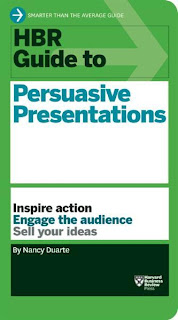 This book is a primer on presentations. It touches upon every topic which every presenter needs to know. The book describes the following 7 step process of making any presentation:
This book is a primer on presentations. It touches upon every topic which every presenter needs to know. The book describes the following 7 step process of making any presentation:
Know your audience -> Develop your message -> Use storytelling to engage the audience -> Identify the best medium to communicate the message (software or otherwise) -> Design your slides -> Deliver your presentation -> Measure and increase the impact of your presentation.
Who is this book for?
If you have never read a book on presentations, you should start with this. Since the book has tried to cover everything about a presentation, it does not go too deep into anything. In a way, that is good for the reader. The book is full of stuff which will make you way better than you currently are.
If you like the book and wish to study more then you can pick up books which explore individual parts of the presentation process in more detail. For example, to read more about how to deliver a presentation, you can check out 'Confessions of a Public Speaker'.
What I liked about this book?
Here are a few thoughts which Nancy Duarte has about how to make presentations. I fully subscribe to these:
Reading the book will ensure you understand what a presentation really is. This book will make you ask the right questions to yourself while making a presentation.
What could be better?
The book moves at a rapid pace and does not dig deeper into any subject. While that seems fine overall, at many places you will crave for more examples and more information. How do I do this? Why this not that? The author could have added links to TED videos or more content online for interested readers. This book needs to be followed up by the following books:
What's the final word?
Recommended. I give it 4 stars out of 5. It will not teach you everything, but will teach you something about everything. You are then free to explore further.
What does this book contain?
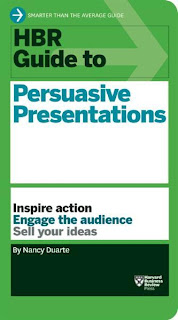 This book is a primer on presentations. It touches upon every topic which every presenter needs to know. The book describes the following 7 step process of making any presentation:
This book is a primer on presentations. It touches upon every topic which every presenter needs to know. The book describes the following 7 step process of making any presentation:Know your audience -> Develop your message -> Use storytelling to engage the audience -> Identify the best medium to communicate the message (software or otherwise) -> Design your slides -> Deliver your presentation -> Measure and increase the impact of your presentation.
Who is this book for?
If you have never read a book on presentations, you should start with this. Since the book has tried to cover everything about a presentation, it does not go too deep into anything. In a way, that is good for the reader. The book is full of stuff which will make you way better than you currently are.
If you like the book and wish to study more then you can pick up books which explore individual parts of the presentation process in more detail. For example, to read more about how to deliver a presentation, you can check out 'Confessions of a Public Speaker'.
What I liked about this book?
- It is a quick read.
- It covers every aspect of making a presentation. So you get the total picture.
- I agree to the beliefs and principles shared in the book.
Here are a few thoughts which Nancy Duarte has about how to make presentations. I fully subscribe to these:
- Your audience is the hero of your presentation. So spend time understanding them first. Start by asking who is the audience and what I can do for them.
- Presentation is serious business. You will only succeed if you are willing to take the pain and put in the effort. There are no short-cuts.
- See the bigger picture. You need to start your planning from the objective and the main message and then go deeper into how to support your message. The software comes last. It might not even come at times.
- Every step matters. Every step of your presentation process is equally important. Give due thought at every step.
- Stories are the best way to communicate. Stories make your message memorable and make it easier to spread.
- PowerPoint is just a tool. It is an aid to help you communicate your message better. Do not overestimate its role and do not make it the centre of your presentation. You are more important than your slides.
Reading the book will ensure you understand what a presentation really is. This book will make you ask the right questions to yourself while making a presentation.
What could be better?
The book moves at a rapid pace and does not dig deeper into any subject. While that seems fine overall, at many places you will crave for more examples and more information. How do I do this? Why this not that? The author could have added links to TED videos or more content online for interested readers. This book needs to be followed up by the following books:
What's the final word?
Recommended. I give it 4 stars out of 5. It will not teach you everything, but will teach you something about everything. You are then free to explore further.
Nov 1, 2012
10 Tips to Reduce Stage Fright (Nervousness)
If presentations make you nervous, here are 10 tips to help you. These tips are from the book 'Speaking Up without Freaking Out' by Matt Abrahams. I reviewed the book in my last post. Many of these 10 tips will apply in your case and help you overcome nervousness.
#1 You are not alone
Tell yourself that being anxious is normal. Even the most seasoned presenters do get tense and nervous before a presentation. This fear is what makes you prepare well and do a good job. If you are feeling nervous, tell yourself, "This is the way I should be feeling. This is normal."
#2 Memorize the first 30 seconds of your talk
Your anxiety is maximum at the start of your presentation. You are nervous and worried that you will forget your content. If you memorize the start of your talk then you will surely start confidently and well begun is half done. As you move further, your anxiety will keep coming down. I can personally vouch for this technique since I have used it myself.
#3 Practice your talk till it becomes easy
Practice a presentation so many times that you don't have the fear of forgetting. By practice, I mean actually give the entire talk (with slides) and do it many times over. Do not memorise the content, goes go through the entire talk and keep it extempore every time. The key messages need to be memorised not how they will be said. Will you feel anxious before a presentation which you have practised 10 times?
#4 Relax yourself before your talk
Deep breathing will help you relax yourself before you go to present. You can also try sequential muscle relaxation, wherein you focus on each part of your body and try to relax that area. These techniques will make you calm and composed.
#5 Write down your worries
Write down everything you are nervous about. What are you worried about? That you will forget your content. That you will skip something important. That you will be asked a tough question. That your video will not work. Writing down all your worries on a piece of paper, will make you relaxed.
Now make a small table. On the left, write down your worries and on the right the chance it will happen (very high, high, low, very low). You will suddenly realise that most of your fears are just in your head and are unlikely to happen. This exercise will calm your mind.
#6 Do not change your normal routine
If you sleep 8 hours a day, then do not sleep 5 hours the night before the presentation. Make sure you do everything on the presentation day, which you do on a regular day. Do not break any routine and cause undue stress to yourself. Eat the regular stuff and sleep normally.
#7 Prepare for contingencies
Certain events happening during your presentation can also make you nervous. Your PPT is not working. Your wireless remote has run out of cell (battery). Your projector is causing problems. Think of most problems you could face during a presentation and have a contingency plan to manage the situation. If your projector does not work, carry handouts. Also remember that something can always go wrong and you cannot prepare for everything. So accept the fact that life is unpredictable and move on with your presentation. Being nervous does not help.
#8 Divert your attention away from your presentation
While you are awaiting your turn to speak, you will be constantly thinking about your presentation and will begin to get nervous. In this situation, take your mind away from your presentation and play a video game or listen to music. You can also spend some time with a person who cares for you and with whom you feel comfortable. This will ease out your nervousness. Do whatever takes away your focus from the presentation to something else (something which you enjoy).
#9 Take the challenge
You know you are the tenth and the last speaker. You are at the venue along with the organisers. Volunteer to speak first. This courageous act is known to reduce fear. Take your fear head on. Imagine finishing early and then enjoying the talks of the balance 9 speakers. If you speak the last, will you be able to really enjoy the talk of others. You will be so preoccupied. So take the plunge and reap the rewards.
#10 Analyse your fears
There are three kinds of nervousness; One, audience based. Two, state based and three situation based. Audience based anxiety is caused because of the kind of people sitting in the audience. An entrepreneur will get nervous when big investors are sitting in his audience.
State based anxiety is linked to your goal. Your final objective can make you nervous. The stakes of your presentation are so high and you are scared of failure.
Situation based anxiety is the environment at the event. If there is a very large gathering, you can become nervous because of that. Had it been a gathering of five people, you would not have felt nervous at all.
Find out what is making you nervous, and then use techniques to handle your nervousness. Know the problem and then seek a solution. Just because a technique works for me does not mean it will work for you as well.
To understand each of these 10 tips in further detail, I suggest you read the book. Check it out here and read my review here.
#1 You are not alone
Tell yourself that being anxious is normal. Even the most seasoned presenters do get tense and nervous before a presentation. This fear is what makes you prepare well and do a good job. If you are feeling nervous, tell yourself, "This is the way I should be feeling. This is normal."
#2 Memorize the first 30 seconds of your talk
Your anxiety is maximum at the start of your presentation. You are nervous and worried that you will forget your content. If you memorize the start of your talk then you will surely start confidently and well begun is half done. As you move further, your anxiety will keep coming down. I can personally vouch for this technique since I have used it myself.
#3 Practice your talk till it becomes easy
Practice a presentation so many times that you don't have the fear of forgetting. By practice, I mean actually give the entire talk (with slides) and do it many times over. Do not memorise the content, goes go through the entire talk and keep it extempore every time. The key messages need to be memorised not how they will be said. Will you feel anxious before a presentation which you have practised 10 times?
#4 Relax yourself before your talk
Deep breathing will help you relax yourself before you go to present. You can also try sequential muscle relaxation, wherein you focus on each part of your body and try to relax that area. These techniques will make you calm and composed.
#5 Write down your worries
Write down everything you are nervous about. What are you worried about? That you will forget your content. That you will skip something important. That you will be asked a tough question. That your video will not work. Writing down all your worries on a piece of paper, will make you relaxed.
Now make a small table. On the left, write down your worries and on the right the chance it will happen (very high, high, low, very low). You will suddenly realise that most of your fears are just in your head and are unlikely to happen. This exercise will calm your mind.
#6 Do not change your normal routine
If you sleep 8 hours a day, then do not sleep 5 hours the night before the presentation. Make sure you do everything on the presentation day, which you do on a regular day. Do not break any routine and cause undue stress to yourself. Eat the regular stuff and sleep normally.
#7 Prepare for contingencies
Certain events happening during your presentation can also make you nervous. Your PPT is not working. Your wireless remote has run out of cell (battery). Your projector is causing problems. Think of most problems you could face during a presentation and have a contingency plan to manage the situation. If your projector does not work, carry handouts. Also remember that something can always go wrong and you cannot prepare for everything. So accept the fact that life is unpredictable and move on with your presentation. Being nervous does not help.
#8 Divert your attention away from your presentation
While you are awaiting your turn to speak, you will be constantly thinking about your presentation and will begin to get nervous. In this situation, take your mind away from your presentation and play a video game or listen to music. You can also spend some time with a person who cares for you and with whom you feel comfortable. This will ease out your nervousness. Do whatever takes away your focus from the presentation to something else (something which you enjoy).
#9 Take the challenge
You know you are the tenth and the last speaker. You are at the venue along with the organisers. Volunteer to speak first. This courageous act is known to reduce fear. Take your fear head on. Imagine finishing early and then enjoying the talks of the balance 9 speakers. If you speak the last, will you be able to really enjoy the talk of others. You will be so preoccupied. So take the plunge and reap the rewards.
#10 Analyse your fears
There are three kinds of nervousness; One, audience based. Two, state based and three situation based. Audience based anxiety is caused because of the kind of people sitting in the audience. An entrepreneur will get nervous when big investors are sitting in his audience.
State based anxiety is linked to your goal. Your final objective can make you nervous. The stakes of your presentation are so high and you are scared of failure.
Situation based anxiety is the environment at the event. If there is a very large gathering, you can become nervous because of that. Had it been a gathering of five people, you would not have felt nervous at all.
Find out what is making you nervous, and then use techniques to handle your nervousness. Know the problem and then seek a solution. Just because a technique works for me does not mean it will work for you as well.
To understand each of these 10 tips in further detail, I suggest you read the book. Check it out here and read my review here.
Subscribe to:
Comments
(
Atom
)





