Here is a simple 11 point checklist. You should make a note of these on the back of your diary (or note book) and refer to it every time you are about to make a presentation.
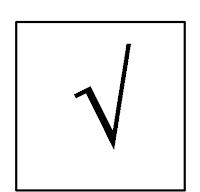 1. Mobile - Switch off your mobile phone (or put it in silent mode). Your mobile ringing is an insult to your audience.
1. Mobile - Switch off your mobile phone (or put it in silent mode). Your mobile ringing is an insult to your audience. 2. Internet Connection - Switch off internet on your computer (else the outlook messenger will pop up a new email in the middle of your presentation).
3. Equipments - Check if your wireless presenter is working (I recommend you carry spare batteries always). If you are using a microphone, check that too. See whether the projector is working and detecting your computer. You might have to adjust the projection size to your liking.
4. Spell Check - Run a spell check on the presentation. Typo errors detected by the audience shows that you have been careless.
5. Hyperlinks - See the presentation in slide show mode and check whether all hyperlinks are working.
6. Multimedia - Check if your audio and video are running fine. You might have linked to a sound file or inserted a video. Check your laptop's volume level. Set it to your desired volume level.
7. Animation - If you have complex animation effects then rehearse them once again. Going through the order once should be enough.
8. Title Slide - Scrutinize carefully the first slide. If you make the same presentation to multiple audiences, you might have to change the venue or date on the title slide. Some of us tend to forget such smaller details.
9. Back Up Files - Locate all the back up excel and other files that you need along with the presentation. You might have planned to show these or you might be asked to do so. Keep the relevant folder open so that you waste no time looking for it while you are presenting.
10. Font - When you create a presentation on one computer and present it on the other, you need to save the special fonts. Else they will change when you present on another computer.
If you are not making the presentation on your own computer, it is better to check if you have saved your 'special fonts'. If the fonts have gone haywire then quickly reduce the font size or change font type to salvage the situation. Read here to know about the dangers of not saving your fonts and how to save them.
11. Dry Run - Run through the entire presentation once in slide show mode. Check if things look in order. Many small small mistakes will get filtered out if you do so.
Going through this checklist is not going to take much time but will save you from a lot of embarrassment due to silly mistakes and distractions during your presentation. If this list looks too big for you I suggest another way out. Make a note of these and run through them just after you have finished making your presentation. In this way, you will have more time to look for errors and rectify them.
If you would like to add something to the list do share that with me. Have you have been guilty of any of these mistakes in your presentation ever?
No comments :
Post a Comment