Over the next few weeks I would provide you with simple and effective tips on how to use images in PowerPoint better. Today I will talk of 'Merger'. The image should not be disjoint from the background. You should, as much as possible, merge the image in the background. Why should we do this? Because it looks better.
There are multiple ways of 'merging' the image with the background. I share two such tips today.
Method #1: Choose the right image
If you have a white background then choose an image with a white background. Searching for one might take some more time but the results will be outstanding. See it for yourself.
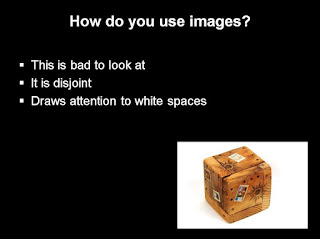
The image above looks out of place because the background of the image is white whereas the slide has a black background.

Method #2: Image Adjustment
You have followed the advice and chosen the right image. For a white background you choose an image which had a white backdrop.


Go to Picture Tools -> Format -> Brightness (in MS PowerPoint 2007). This simple adjustment leads to a drastic improvement in the image as it completely merges with the background.
Do you use a lot of images in PowerPoint? What are the challenges you face? How do you tackle them? Drop in a comment.
Images from freedigitalphotos.net
Useful tips. Wonderful Job. I like it.
ReplyDeleteThanks Lee. What techniques do you use with images?
ReplyDeleteThanks for sharing, of you want to improve your presentation graphic design, you can use PowerPoint templates http://www.poweredtemplate.com this is the fastest way to create great presentation from nothing, try some and I'm sure you'll like it. Try some and good luck.
ReplyDelete