Derick Fernandes got it right and so did Ed, Techquestioner, Murali from Chennai & Rohit Prakash from Delhi.
The question was: How do you create this shape in PowerPoint.
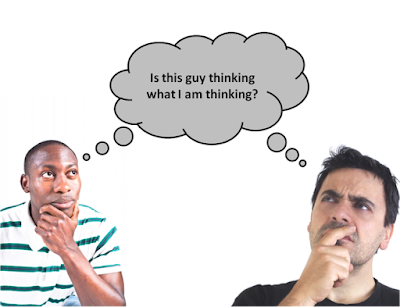
The answer: Insert one shape. Make the spoke face one person. Then copy the shape. Move the spoke of the other shape to face the other person. That's it. See the detailed solution in the slideshow below.
No comments :
Post a Comment