Go directly to a particular slide: Type the slide number and press enter. If you want to go to Slide 5 directly, type 5 and press enter. This works when you know the slide number. But most of the times you will not remember the slide number. Hence use the next tip.
Go directly to a slide (when you don't remember the slide number): Right click on the slide and choose 'Go to Slide'. You can now choose the slide you want to go to from the list. You can view the headers of each slide here.
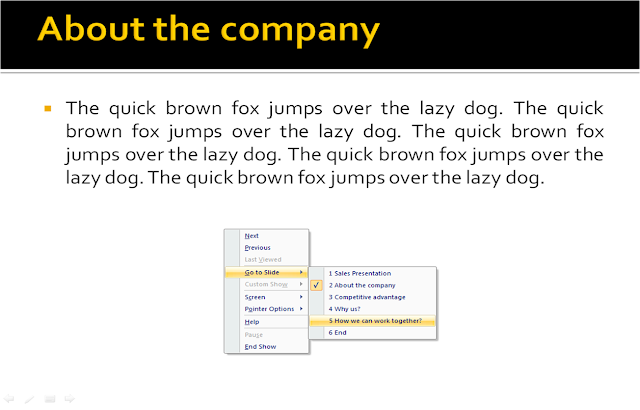 Go directly to the last slide: Press 'End' on the keyboard.
Go directly to the last slide: Press 'End' on the keyboard.Go directly to the first slide: Press 'Home' on the keyboard.
What to read next?
5 Tips to use Colours in presentations [Design secret #1]How to use FONTS to design better presentations? [Design secret #2]
Design secret #3 - Everything about Text Alignment in a presentation
Go to a slide with # and Enter key doesn't work in PPT 2010
ReplyDeleteIn slideshow mode, press the number of slide you want to go and press Enter. It works in MS PowerPoint 2010.
ReplyDeleteThanks for sharing these useful tips.
ReplyDeleteYou can have a look here http://nutsandboltsspeedtraining.com/powerpoint-keyboard-shortcuts/ to know more about the PowerPoint shortcuts.
Thanks